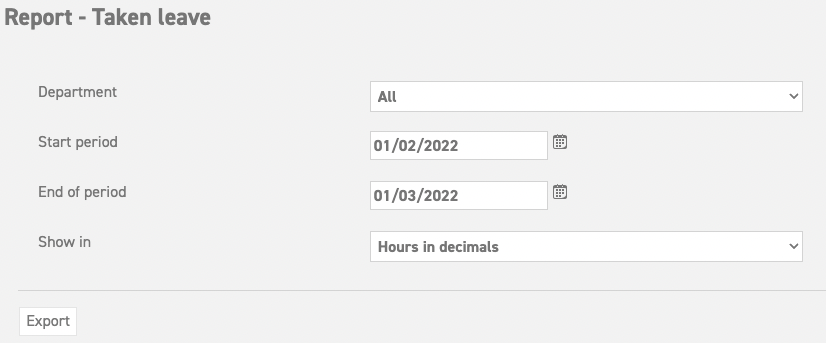Click here to read more about reportage possibilities for managers.
Click here to read more about reportage possibilities for administrators.
Leave taken report
The leave taken report gives a clear overview of the leave that was taken for different types of leave. It shows the total number of leave days that were approved per category. Administrative adaptations (for instance an addition adaptation) will not be included in this overview. You can create this report via ‘Report’ ⇒ ‘Taken leave’.
- Department: Here, you can select the department of which you would like to see the taken leave.
- Start period: Fill in the start date of the period of which you would like to see the taken leave here. Use the calendar icon to open a calendar in which to select a date.
- End of period: Fill in the end date of the period of which you would like to see the taken leave here. Use the calendar icon to open a calendar in which to select a date.
- Show in: Enter whether you want to see the report in Hours or Days.
You can export this data to a CSV-file, which can be openend in Excel. To do this, select ‘Export’.
Click here to read more about reportage possibilities for managers.
Click here to read more about reportage possibilities for administrators.