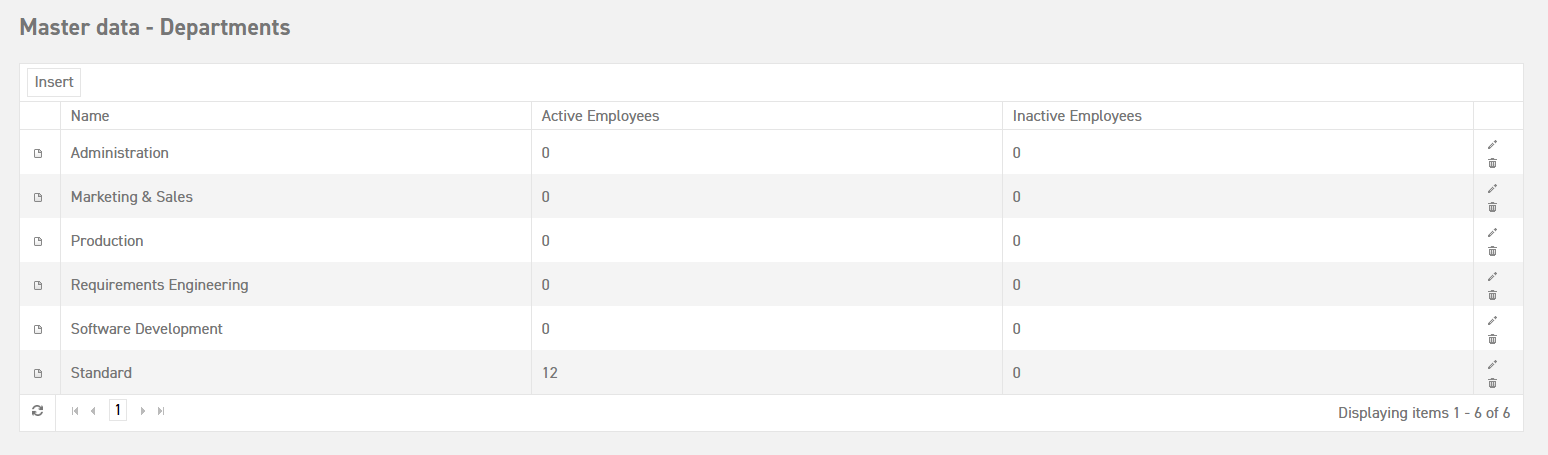Click here to read more about sorting employees.
Click here to read more about editing employee data.
Departments
Departments can be used when it is necessary to divide the administration up into groups so that it will remain clear. Department options can be found under ‘Settings (gear icon top right)’ ⇒ ‘Master data’ ⇒ ‘Departments’ in the menu on the left.
A new department can be added by selecting ‘insert’ at the top of the screen. In the screen that appears, you can give the department a name. Click ‘save’, and the new department will become visible in the screen above. From that moment on, it is possible to add employees to these departments. This screen will also show how many active and inactive employees are assigned to this department (inactive employees are employees who are no longer employed at your company or who have been temporarily made inactive).
Adding employees to a department can be done via the employees overview, in the edit employee screen.