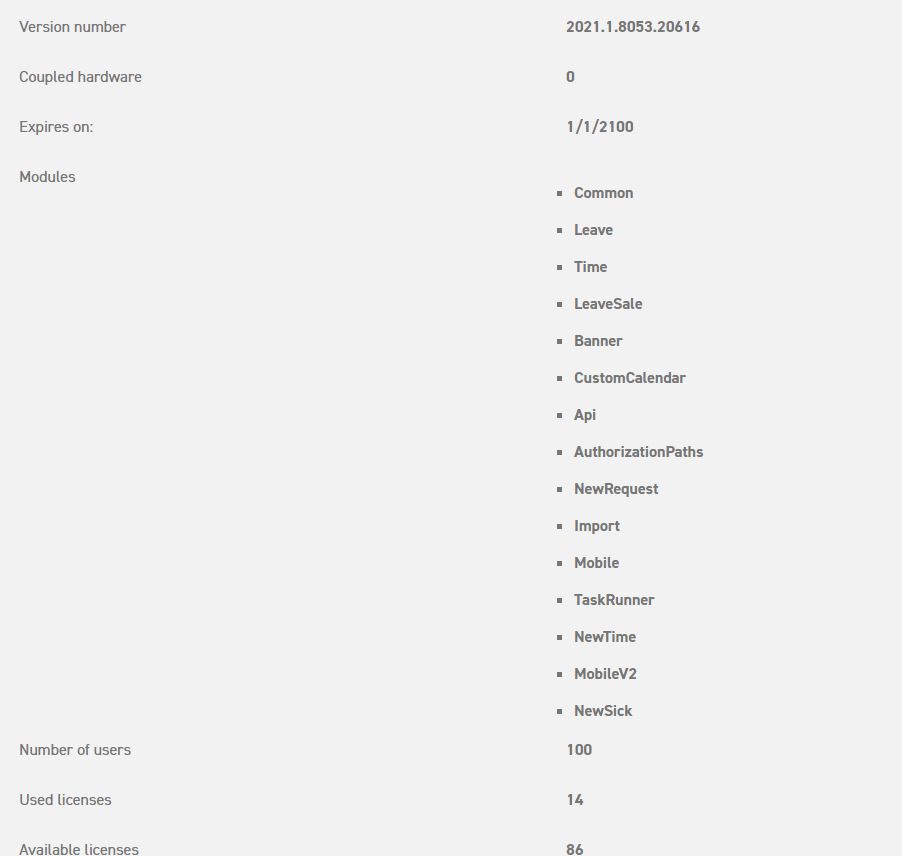Click here to read more about viewing profile data.
Click here to read more about general system settings.
Licence information
The licence information screen can be found under ‘Settings (gear icon top right) ‘ ⇒ ‘License’ in the menu on the left. Here, you can:
- Rename the administration in which you are currently logged in.
- View information about the administration.
Select ‘rename alias’ at the top-left corner of the screen to rename the administration in case this is needed.
Furthermore, information can be viewed regarding:
- The name of the original administration
- The current name of the administration
- The end date of the licences
- Which modules are installed in your case
- Number of users: This is the number of active users that can be added to the system (the number of inactive users that may be in the system is unlimited). If you want to add more active users to your system, you have to up the number of licences you own. For this, contact our service desk.
- The number of used licences at the moment.