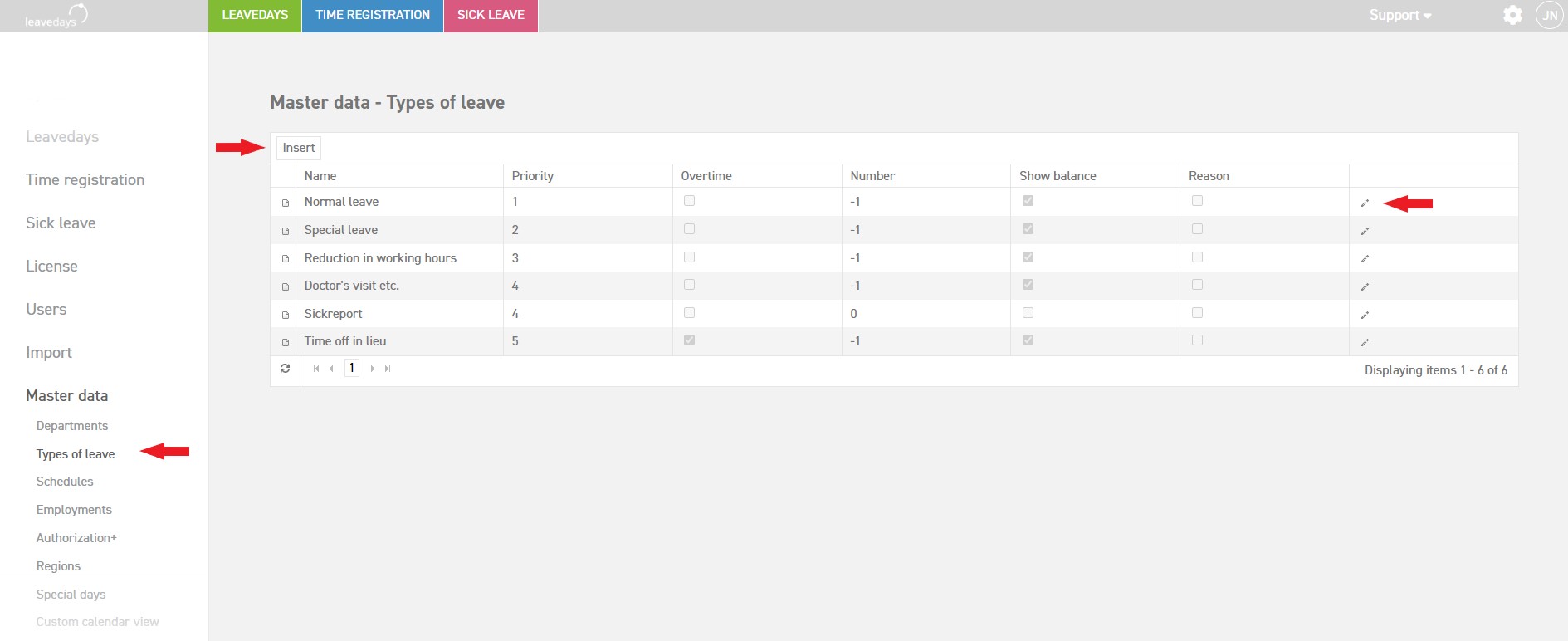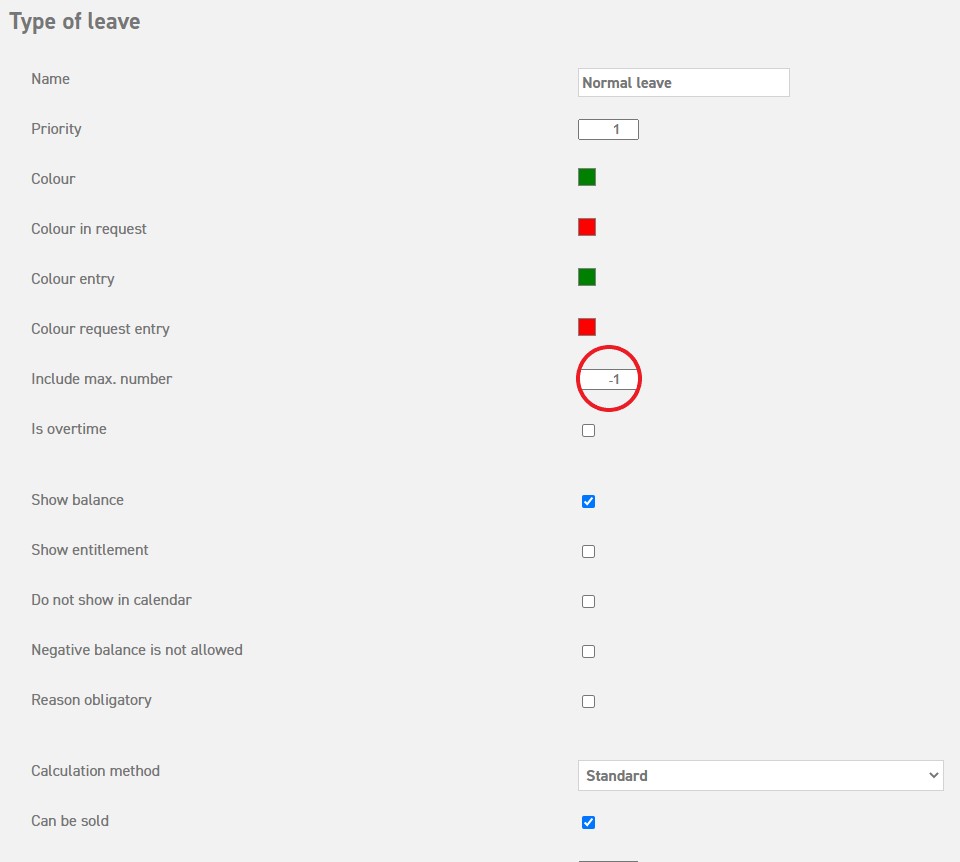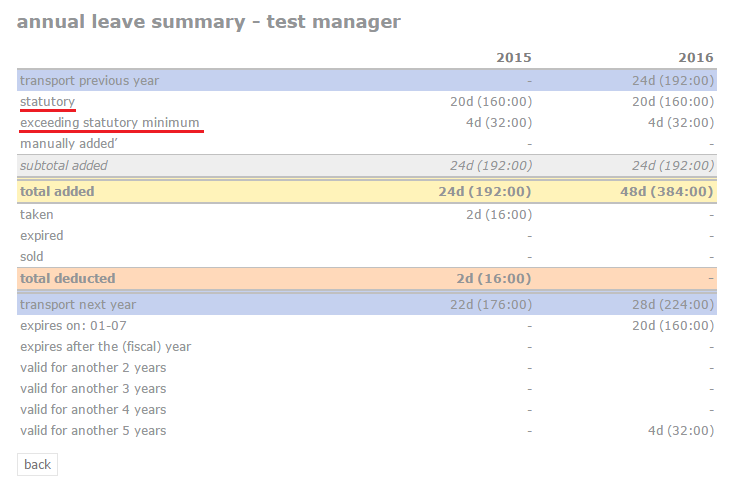Click here to read more about settings for types of leave.
Click here to read more about adaptations of leave.
Transport balance
It is possible to decide how much balance can be transferred to the new year per type of leave.
To do this, go to ‘Settings (gear icon top right)’ ⇒ ‘Master data’ ⇒ ‘Types of leave’ and selecting the ‘change’ icon (little pencil) next to the type of leave that needs to be adapted, or add a new type of leave by selecting ‘Insert’.
Once there, you can enter a number in the text box for ‘Include max. number’. Depending on your wishes, you have the following three options:
- When you fill in -1, the full amount of remaining leave days will be transfered to the new year when the year is processed.
- Fill in 0 when the remaining balance is not to be transfered to the new year.
- Filling in any number above zero, will set a maximum for the number of days that will be transferred to the new year when the year is processed.
Per type of leave, you can go to the ‘Detail’ to see how many leave days were transferred from the previous year, and how many were added this year.
Go to ‘Leavedays (top of the page)’ ⇒ ‘Overview’ ⇒ ‘My balances’ or ‘Leavedays (top of the page)’ ⇒ ‘Overview’ ⇒ ‘Employee balances’ and select an employee if you want to see the balances of an employee.

These balance adaptations are called ‘carry over balance’, for balance that was transferred from the previous year, and ‘leave entitlement’ for balance that was added in the new year, as can be seen below.
If you are using the vacation legislation as of 2012, it is possible to view the leave build-up in the employee balance summary.
In the employee balance summary, select the ‘show build-up’ icon next to normal leave, as shown below.
In this overview, you can see the balance that was deducted, and from which particular type of leave this balance was drawn, as well as the balance that was added. It also shows you the expiry date of the leave days within the statutory minimum, and the ones exceeding the statutory minimum.
Attention! According to the new legislation on leave of 2012, there are specific rules for when leave comes to expire, so it is important to set the type of leave in question to allow all the leave to be transported to the next year. In other words, for the type of leave in question -1 should be added at ‘include max. number’. Setting the 2012 method to calculate the balance will insure that the leave that is to expire will come to expire at the right time.