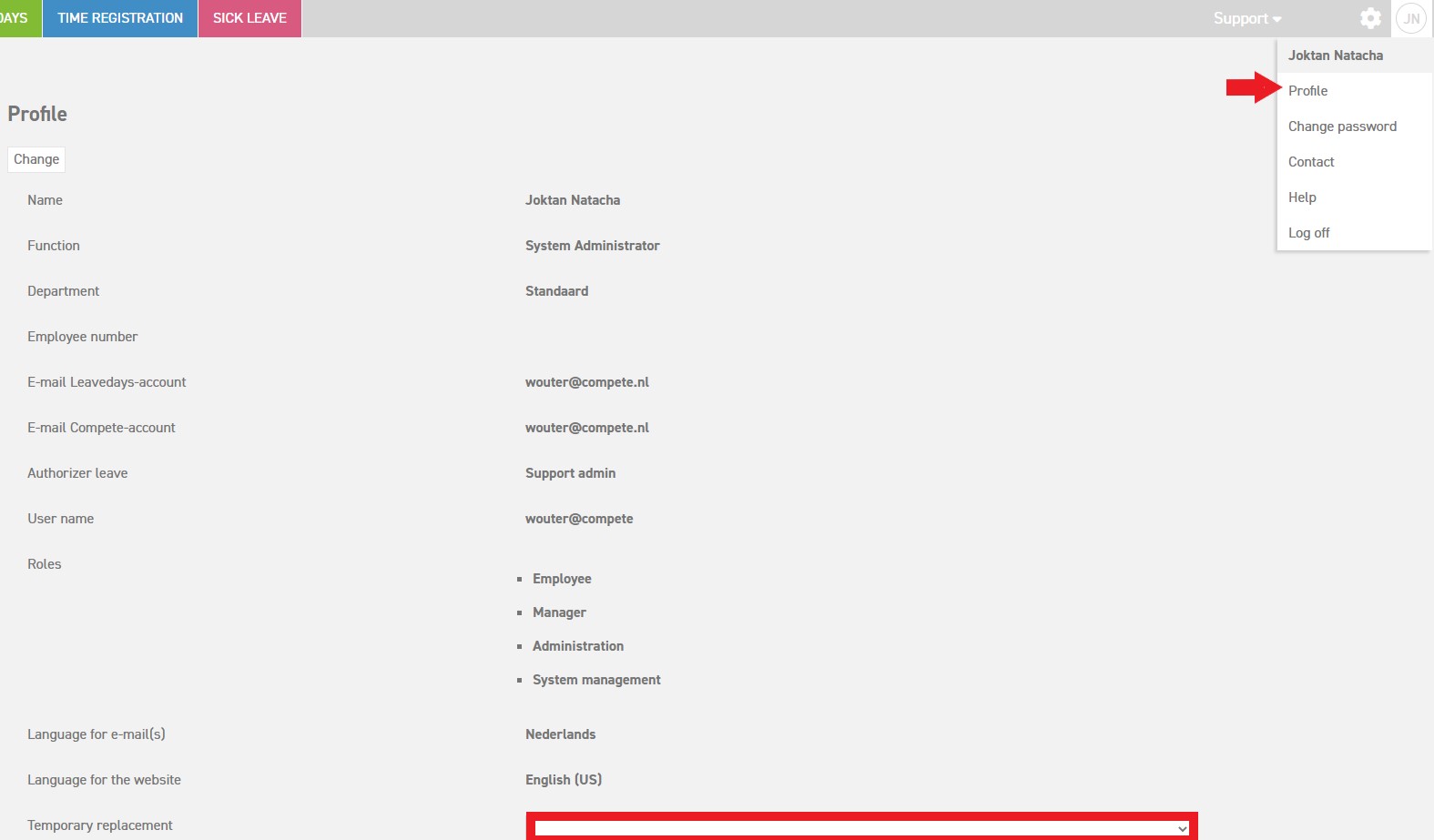Appointing a temporary replacement
In the menu at the top at ‘profile’, you can appoint a temporary replacement to take over your duties during temporary absence, for instance illness or vacation. Click on your initials at the top and select ‘Profile’ to view your user data.
From the moment of selecting a replacement, all requests will be sent to him/her. You will not receive notifications of them anymore.
Should you still want to keep up to date about your employees, you can tick on the checkbox “Mail if substituted” which appears after selecting your temporary replacement.
As soon as you are back from your leave, this can be changed back in the same screens as the ones shown above.