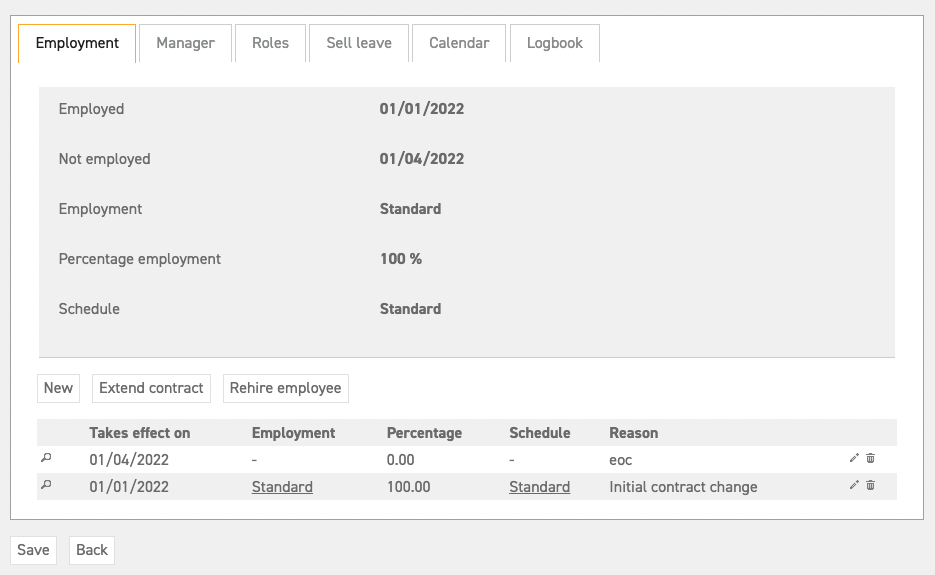Re-entering an employee and giving new entitlement
Click here to read more about how to apply a permanent contract.
When re-entering an employee, it could be the case that they had been employed at your company before, and are now set to inactive within the Leavedays system. It is then possible to reactivate the employee’s account (provided that there are enough licences). To do this, go to ‘Settings (gear icon top right)’ ⇒ ‘Users’ ⇒ ‘Overview’ , and search for the employee in question
Select the pencil icon next to the employee’s name. There are two options to give the employee new entitlement at the bottom of the page under ‘Employment’.
Attention! It is not possible to add new contract rules or make any changes to the employee’s contract after the end of employment date. To be able to affect a new contract rule or a change, you first need to reinstate the employee via one of the following options:
- Select the extend contract option when the employee was not out of service in the meantime.
- Select the rehire employee option when the employee was out of service in the meantime, and thus should not be entitled to leave accumulation during that period of time.
Click here to read more about how to apply a permanent contract.