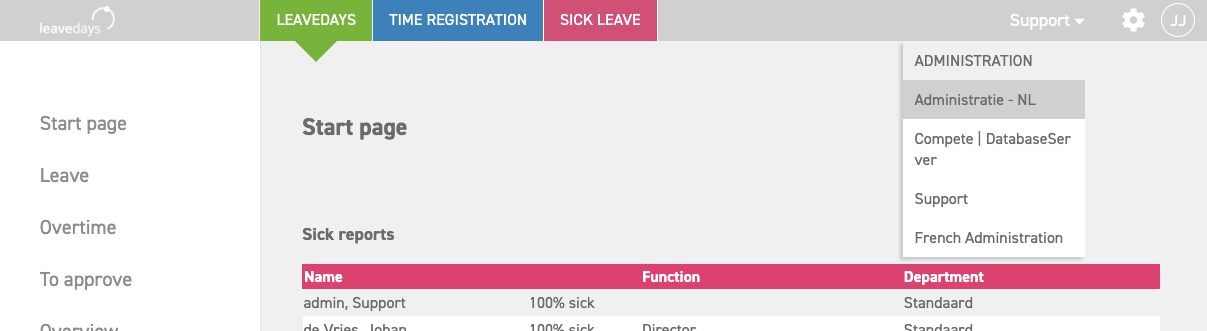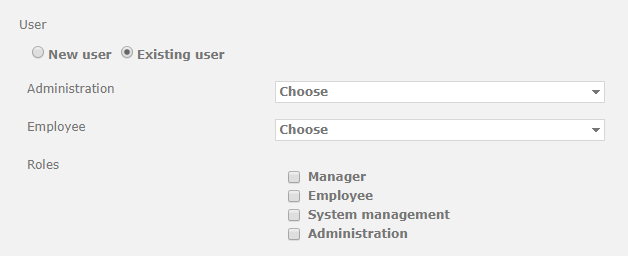Click here to read about switching between administrations.
Click here to read about changing the name of the administration as an administrator.
In case your company uses multiple administrations, it is possible for users to log in with the same login credentials for all the administrations at once. This user is called the administration-overarching-user. This allows a user to switch between administrations swiftly and easily.
It is possible to make this link by creating a new user and linking them to an existing user in another administration.
Click here to read how to create a new user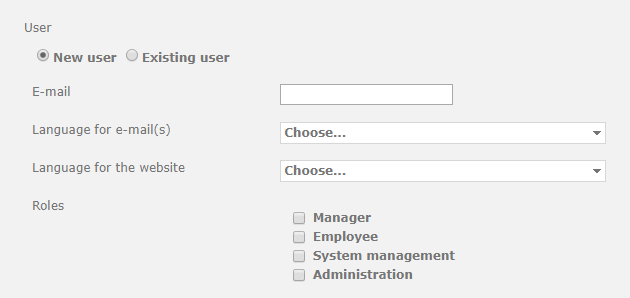
When you select ‘Existing user’, the following options appear:
Administration: Select the administration in which the employee already has an account.
Employee: Select the employee who should be able to log into multiple administrations.
Rollen: This determines which roles the employee has. Attention! Multiple roles are possible, and often necessary. For instance, a manager who will assess the requests of their employees, but who will also have to register their own leave, will need to have the manager as well as the employee role. If this person also has administrative rights, they would need the employee, manager, and administrator role. Read more about user roles here.
The employee will now be able to log into multiple administraties with the same username and password.
Click here to read about switching between administrations.
Click here to read about changing the name of the administration as an administrator.