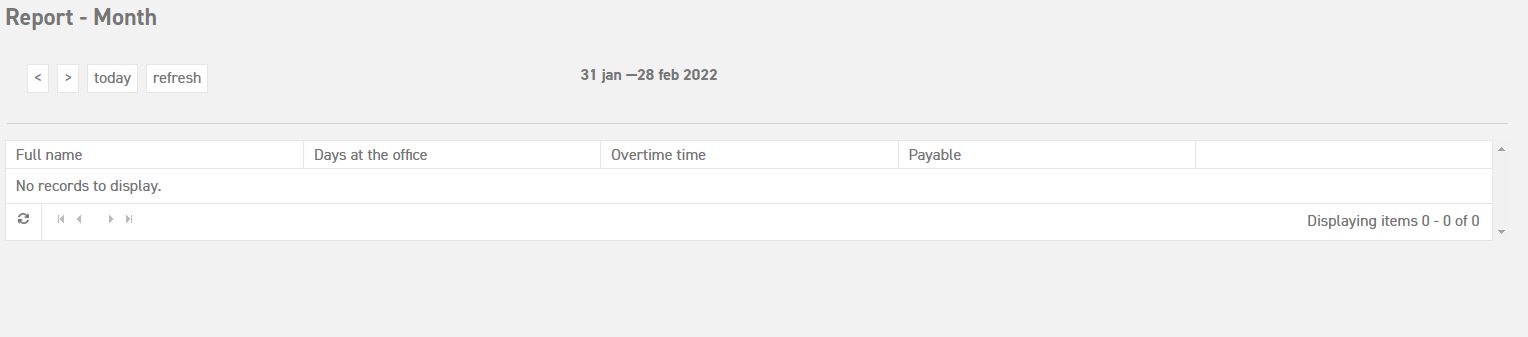Click here to read more about reportage possibilities for managers.
Click here to read more about reportage possibilities for administrators.
Month
Through the month report, an overview can be generated of the overtime of all employees at the same time. At the end of the year, it may be necessary to create a report for a year review or accountant. The attendance report can be created by going to ‘Time registration (top of the page)’ ⇒ ‘Report’ ⇒ ‘Month’.
Above is an example of a month report. At the top are the different headings such as Name, Overtime, etc.
Full name: This column shows the names of the employees.
Days at the office: This is the number of days the employee was at the office during the selected period.
Overtime time: This shows the amount of time the employee worked overtime.
Payable: This shows the number of hours the employee sold, which still need to be paid.
Setting filters
There are buttons at the top of the overview with arrows to the left and right, along with the buttons ‘today’ and ‘refresh’. The arrows move the overview a month earlier or later.
Click here to read more about reportage possibilities for managers.
Click here to read more about reportage possibilities for administrators.