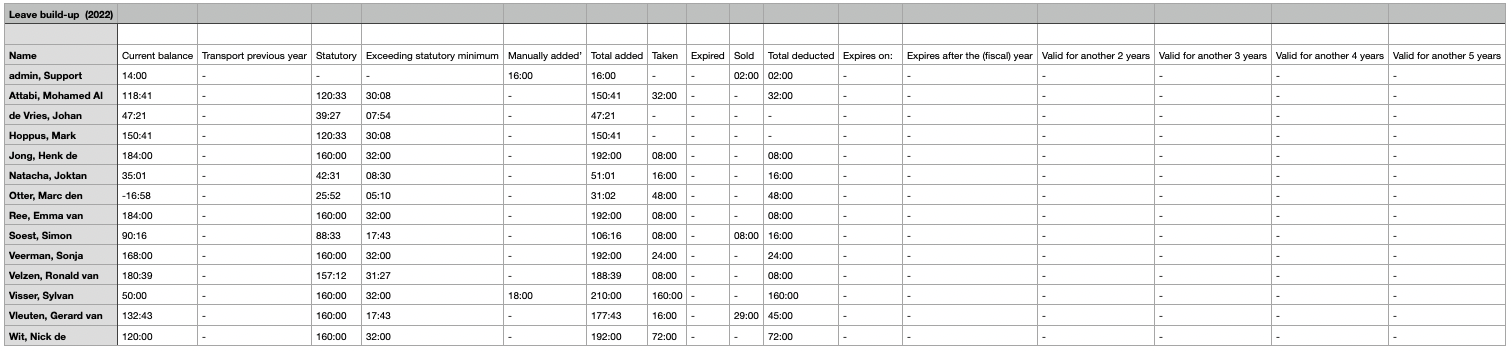Click here to read more about reportage possibilities for administrators.
Leave build-up report
Since 2012, a new Dutch legislation is active, which dictates that the yearly appointed balance should be divided into two parts. The first part is the statutory minimum and the second part is the balance exceeding the statutory minimum.
The statutory part is 4x one work week, and it expires six months after the end of the fiscal year. The ‘exceeding statutory minimum’ part expires five years after the end of the fiscal year.
To see an overview of the built-up leave balance, you could go to the employee balance summary of a specific employee, but you would only be able to see this individual employee’s leave build-up. You could also view the leave build-up of all employees at once. To do this, go to ‘Report’ ⇒ ‘Leave build-up report’.
Above you’ll find an example of an exported report.
Name: The name of the employees.
Current balance: This is where you van find the current balance of the employees.
Transport previous year: The balance that the employees transported from the previous year.
Statutory: You’ll find the statutory balance of the employees here. The statutory part is 4x a workweek and valid 6 months after the end of the fiscal year.
Exceeding statutory minimum: This is where you’ll find the exceeding statutory minimum of your employees. This part of the balance is valid for 5 years after the end of a fiscal year.
Manually added: If a mutation has taken place, you’ll find the amount of hours/days here.
Total added: Here you’ll find the sum of ‘Transport previous year’, ‘Statutory’, ‘Exceeding statutory minimum’ and ‘Manually added’.
Taken: This is where you’ll find the amount of leave an employee has taken. Requests for later in the year wil already be shown here.
Expired: Balance that falls under the ‘2012 legislation’ expires at a certain time. This shows the total balance that will expire.
Sold: If an employee sells leave, you’ll find it here.
Total deducted: The sum of ‘Taken’, ‘Expired’ and ‘Sold’.
Expires on: The statutory balance that expires halfway a fiscal year is shown here. If you exported this report after the expired date, you’ll find it under ‘Expired’.
Expires after the (fiscal)year: This is where you’ll find the total balance the will expire after the end of the (fiscal)year.
Valid for another 2 years: The total balance that is valid for another 2 years is shown here.
Valid for another 3 years: The total balance that is valid for another 3 years is shown here.
Valid for another 4 years: The total balance that is valid for another 4 years is shown here.
Valid for another 5 years: The total balance that is valid for another 5 years is shown here.
Setting filters
- Year; Select the year that you want to see.
- Type of leave; Choose the type of leave that you want to see.
- Employee; Choose a specific employee. If you want see see all employees, leave it at ‘all’.
- Show in; Select if you want the balance shown in hours or days
If you selected the filters you want, click ‘Export’.
Click here to read more about reportage possibilities for administrators.