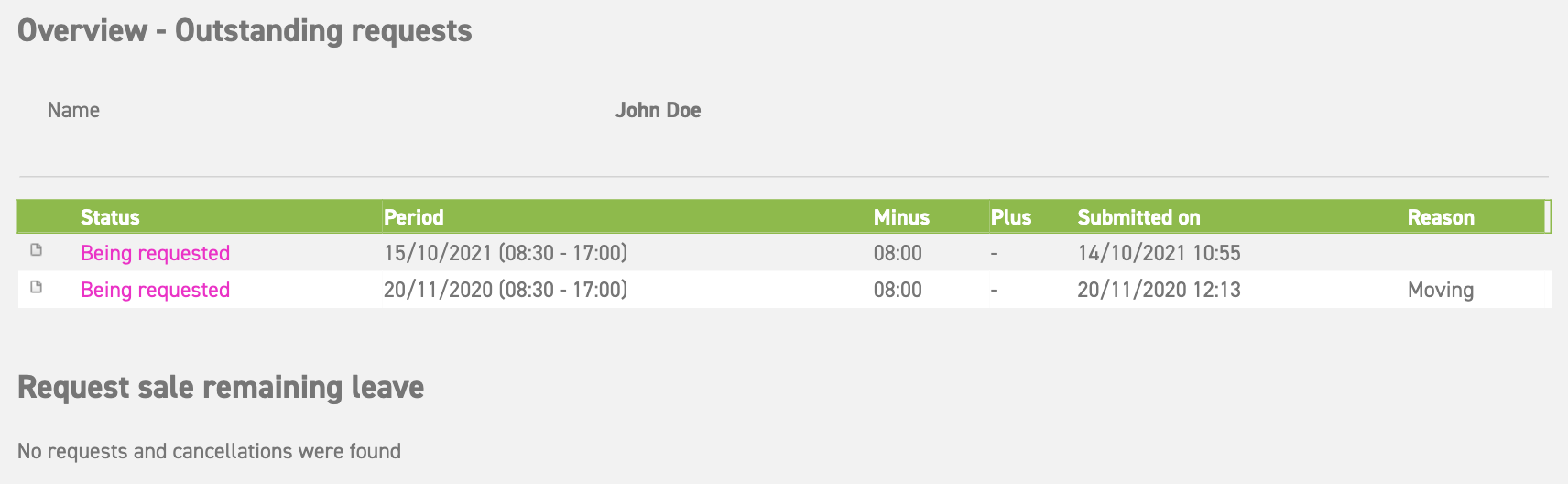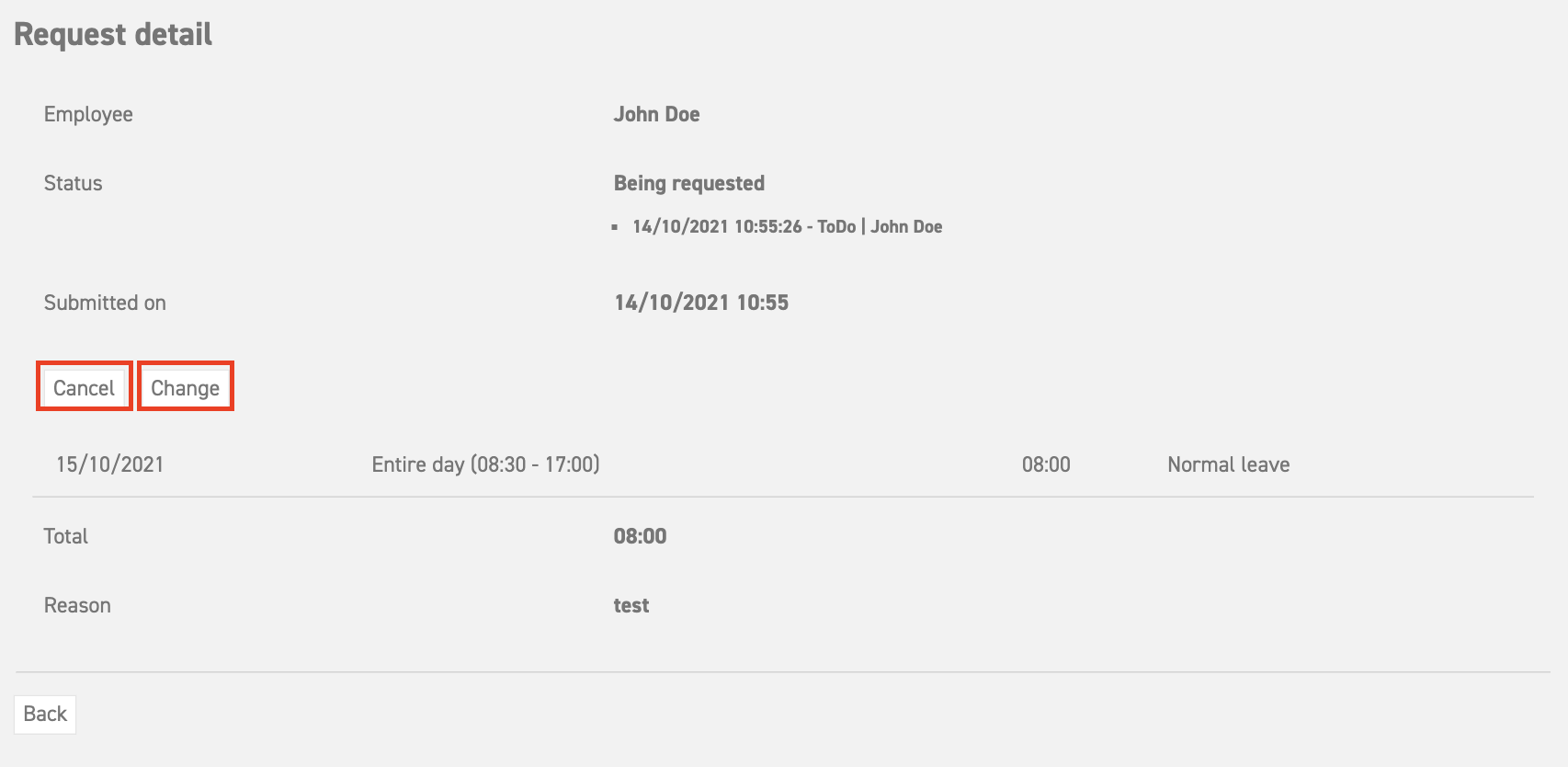Outstanding requests
As an employee, you make requests for leave. The ‘outstanding requests’ page gives an overview of your requests.
Select ‘Overview’ | ‘Outstanding requests’ in the menu on the left.
This overview shows all requests that have been made recently, but which have not been assessed yet. The first screen that appears looks like this:
Select the ‘detail’ icon of the request to see the specifications of the request. It is also possible to change or cancel the request here.
This page shows all the request information as it was entered into the system. Select the ‘cancel’ option to delete the request, but a notification that a request was made will still remain. You can use ‘change’ option to edit your request. You will then be directed to a screen like the one used for requesting leave. Read more about changing and/or canceling a request here.