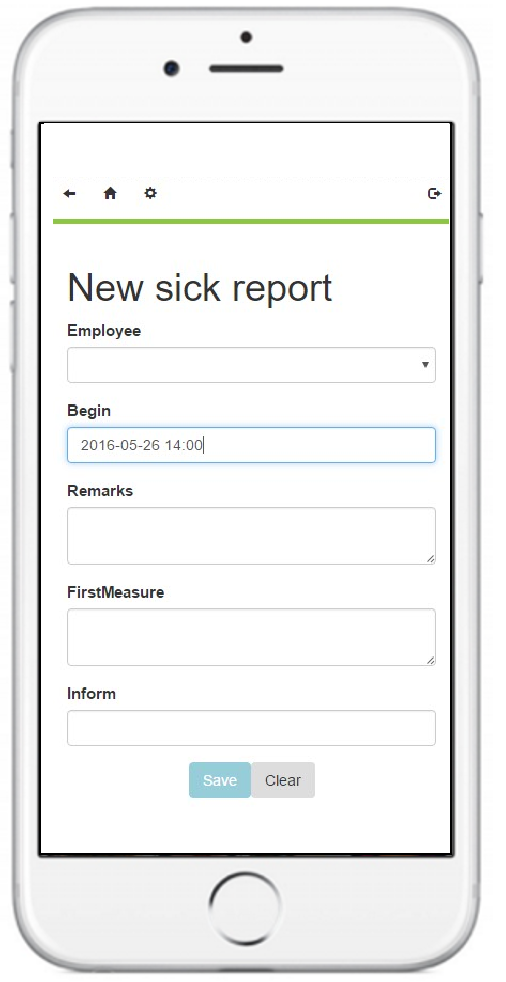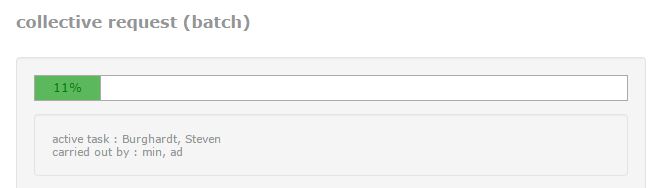This edition includes information about the new Leavedays App.
There will also be an important note about the task runner!
We will also announce the new requests screen.
The New Request Screen has (almost) arrived
The most frequently used screen of Leavedays is about to undergo a change. The request screen has received a makeover, whereby we have added new functionalities, and improved on the existing ones. The following changes will be implemented in June.
- Using multiple types of leave at the same time in one request
- Get a clearer overview in the request about which part of the balance is used, with regard to statutory and exceeding statutory minimum leave.
- The appearance has been redone
This screen has been tested extensively and is already being used by customers. Let us know what you think!
The app is getting an upgrade
We have expanded and improved the functionality of the app. This change will be implemented soon.
From next month onward, it will be possible for employees and administrators to assess requests and register employees sick!
The Leavedays App has been available for some time in the Apple App Store and the Google Play Store.
Every employee can now view their balance and see the capacity utilization of the company at any time, so they can easily decide the right time to take a leave day.
What has changed:
– Managers can assess requests via the app.
– Managers and administrators can now register employees sick on mobile devices.
– The design has been changed for a new refreshing look.
– The app is now more stable and intuitive.
How can you get it:
Upgrade your account to Professional, or purchase the separate module for the mobile version. Send us an email if you are also interested in enabling this option for all your employees and managers. We will give you a clear proposal of the costs; you could make the switch to Professional or only take the App module.
This year, Leavedays will be developed even more with regard to mobile devices.This summer, extra options will be added to the mobile version; we will keep you up to date about those developments in the newsletters to come.
No more waiting for the loading screen…
Collective as well as large tasks such as processing the year for all employees, has been clarified and made more effortless thanks to a functionality called ‘task runner’. In this year processing video, you can see the task runner in action.
The taskrunner is a progress bar. The task runner makes sure that you will be notified of the progress of the task at hand that is running on the server in the cloud. This way, you will know exactly how far along your task is in the process.
The following functions are carried out by the task runner:
+ Recalculate the balance of all employees/per department
+ Create a new year
+ Process the year
+ Reopen the year
In the future, we will continuously add more processes into the task runner’s functionality, so that all processes will be more stable and clear. Let us know which process you think should be handled by the task runner.
With LeavedaysNow, we would like to keep you up to date about Leavedays, so that you can take full advantage of the application.
The Leavedays team is always working to improve the application. We have noticed that our users enjoy using the application. However, with our continuous improvements, users sometimes aren’t aware of new ways to make leave and time registration even more efficient.
By providing you with information regularly through our website (www.leavedays.com), and our support page (http://support.leavedays.com/), we’d like to give you the opportunity to get the most out of the Leavedays application.
In the next editions, we will inform you about:
- New updates and developments
- New/updated modules
- Integration of hours and time registration
- The Leavedays Partner Program
- We are also working on more instruction videos
- We are creating a webshop, in which you can purchase extra modules and licences easily yourself.
Kind regards
Team Leavedays