How does the app work?
What are the possibilities?
- View your balance at a glance
- Get an overview of when people are taking leave
- Request every available type of leave
- Assess leave requests of employees
- Register illness
- Select your preferred language (Dutch or English)
This is done as follows:
- log in to the mobile version.
- The mobile version works with the username and password you have been using all along. Enter these into the fields, and choose whether you want the app to be in Dutch or English. You will only have to log in once, meaning that this step can be skipped in the future. You can always return to this screen by selecting ‘log out’ in one of the screens below.
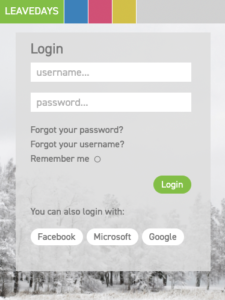
- On the home page, you can see who is on leave, and the current status of your balance. By selecting the calendar button, you can start a request in the calendar overview.
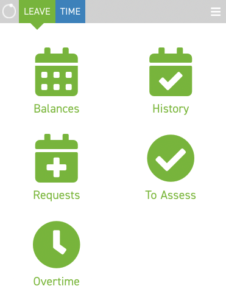
- In the calendar overview, you can see whether any of your colleagues are off on a day by the small blue dots. Red dots signal that you have a leave day yourself on that day. Select one or multiple days and select ‘continue’ to make the request.
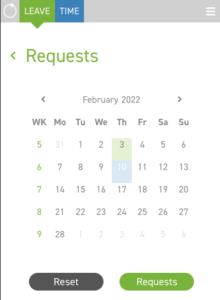
- Then, fill in the details of the request(s) and select ‘request’ to complete the request
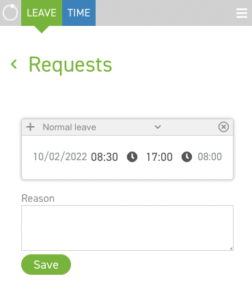
- Congratulations! Your request has now been made, and will be sent to your manager for assessment.
Attention!
The mobile version is only available when you are using Leavedays Professional, or if your company has purchased the extra module. When in doubt, contact the Leavedays administrator of your company. They will be able to help you along.
