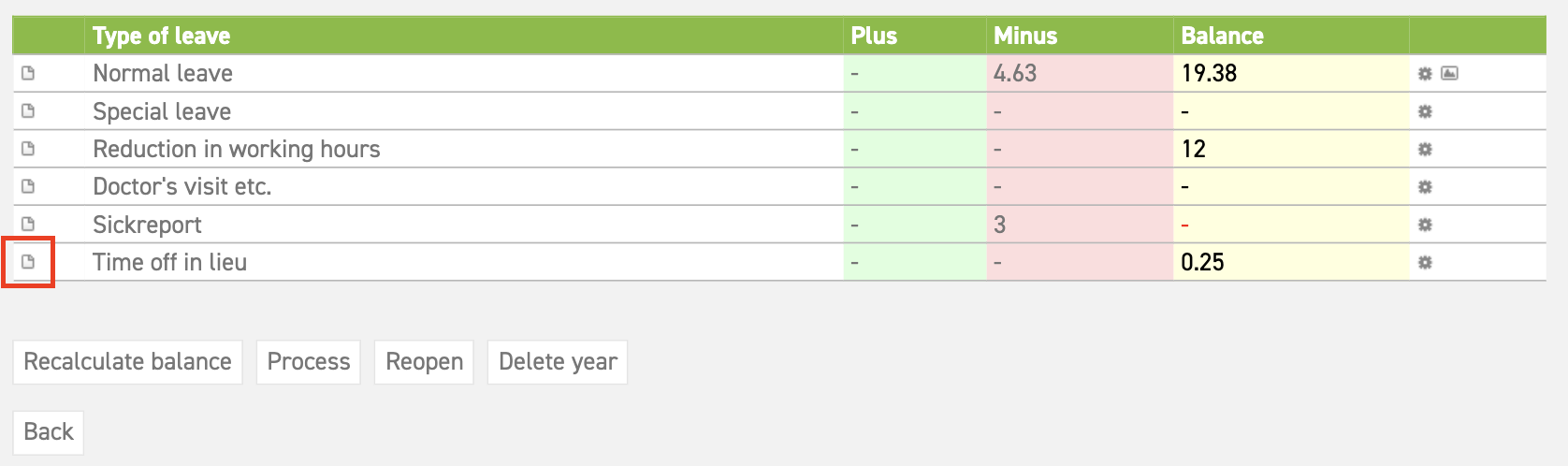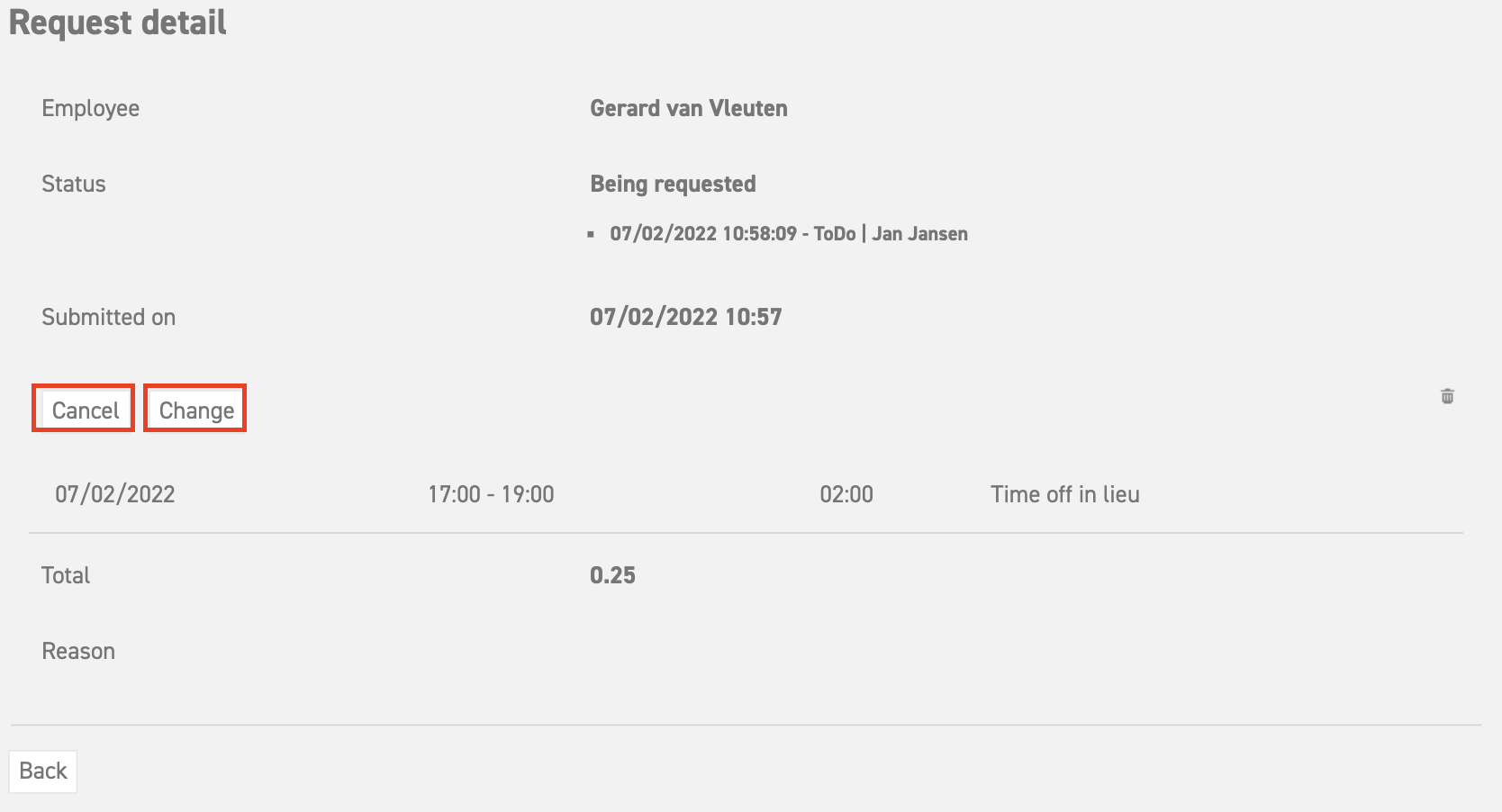Change or cancel a submitted overtime statement
An employee or administrator can change or cancel registered overtime.
In order to change submitted overtime, go to ‘Leavedays (module at the top)’ ⇒ ‘Overview’ ⇒ ‘My balances’ in the menu on the left. Click on the icon for detail of the type of leave that registers overtime. (Most of the time, this is “Time off in lieu”).
Here you will find an overview of all requests for overtime. Please select the submitted overtime that needs to be canceled or changed. The request detail appears, giving you the option to cancel or change the request.
Note: A request that has been changed already, cannot be changed again!