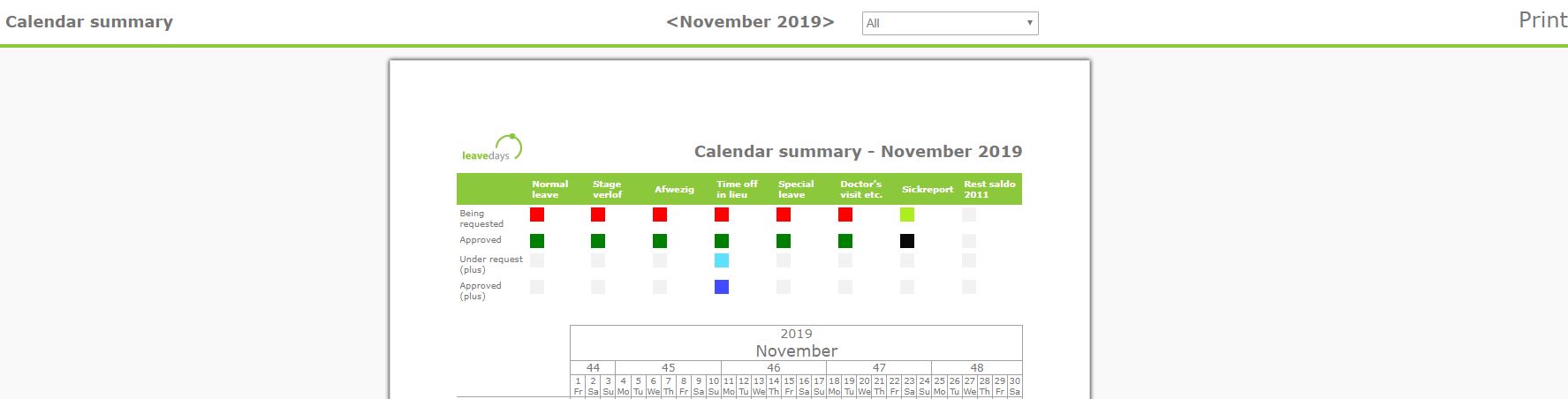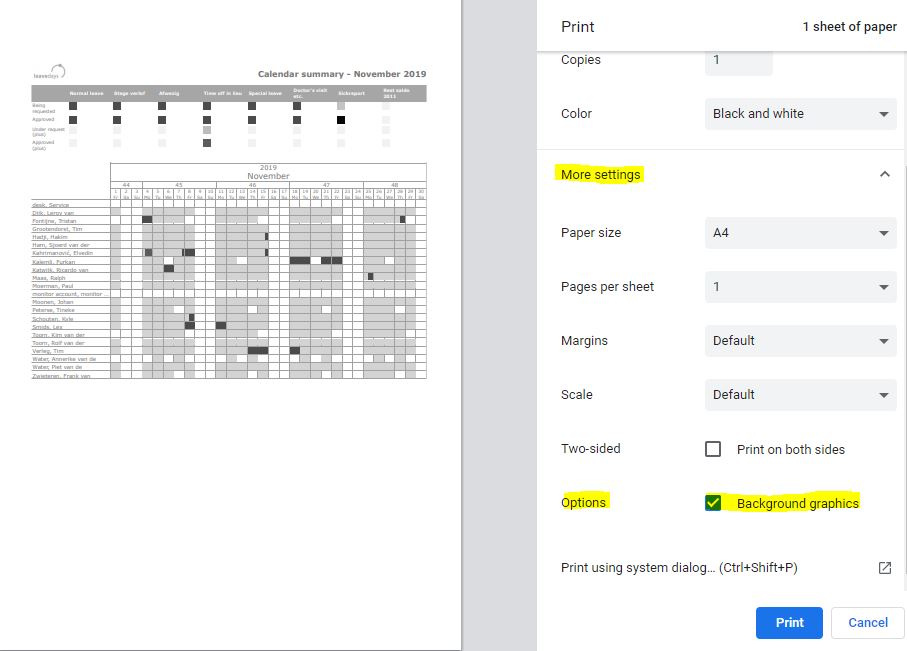Attention! Use only one of the following browsers for this functionality;
- Google Chrome
- Apple Safari
- Firefox
It is now possible to swiftly and easily print an attendance / absence overview of a certain month. Print this overview by selecting ‘print’ in the Calendar Summary. In this window, you can select the correct month by using the left and right arrows. On the right-hand side, you can also specify the department in question in a drop-down menu. Then select ‘print’ on the far right to go to the final step.
In this window, make sure that the Background Graphics box is checked, so that the schedules, reported overtime and leave taken will be shown in the calendar.
Finally, select ‘print’ at the bottom of the page.
Attention! Use only one of the following browsers for this functionality;
- Google Chrome
- Apple Safari
- Firefox