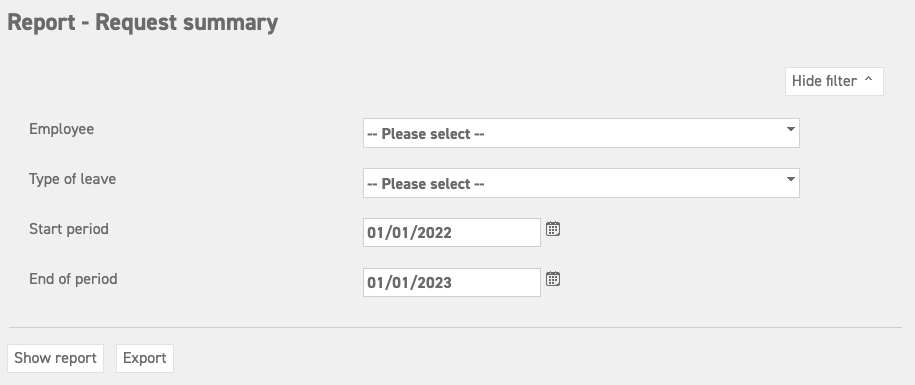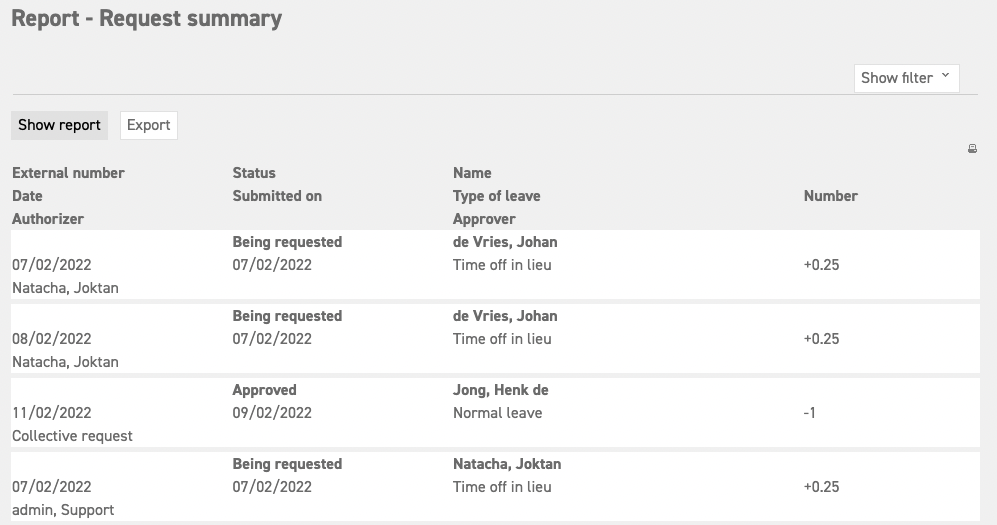Click here to read more about reportage possibilities for managers.
Click here to read more about reportage possibilities for administrators.
Request summary report
This overview can be found via ‘Leavedays (top of the page)’ ⇒ ‘Report’ ⇒ ‘Request summary’ in the menu on the left. This gives a summary of the status of all the requests per employee. It shows you which requests have been approved, rejected, canceled, or are still undecided.
- Employee: You can choose a specific employee to make the report of. If you want it to show all the employees, leave it as ‘please select’.
- Type of leave: The same as the employee section applies here. You can select one type of leave but if you want to see all leave types in the same overview, you should leave it on ‘please select’.
- Start period: Fill in the starting date of the period for which you are requesting the report.
- End of period: Fill in the end date of the period for which you are requesting the report.
If you select ‘Export’ instead of ‘Show report’, a CSV-file (excel) will be made. This file allows you to filter easily on, for instance, date or status of the request.
Sick reports
A request report is also a great way to gain insight into the number of times an employee has reported sick. To view this, you can select the employee in question, and the type of leave linked to sick registration. Should you want to see the sick reports of all employees at the same time, do the same but leave the employee section on ‘please select’.
Click here to read more about reportage possibilities for managers.
Click here to read more about reportage possibilities for administrators.