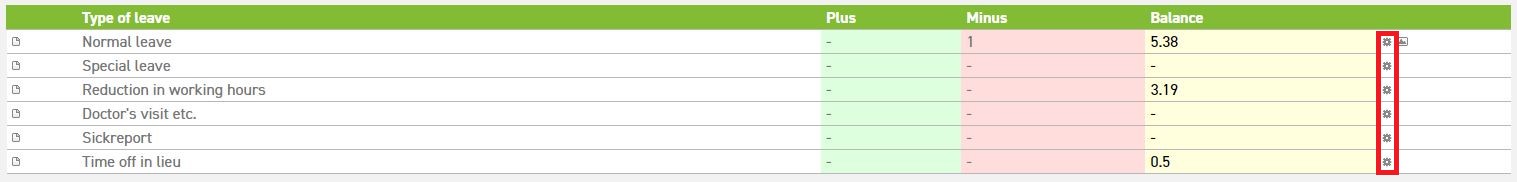What could this mean?
This could mean that the balance of the type of leave for which you want to request leave has already been processed and transferred to the next year.
How did this happen?
In general, this happens by accident at the hand of someone with administrative rights. In the employee balance summary of a specific employee, you can see cog icons. By selecting these icons, you can process individual types of leave for employees. This option is convenient when, for instance, corrections need to be made for certain employees in a year that has been closed, without having to reopen the entire year. This would be undesirable because it would entail other changes and a lack of clarity. When an administrator accidentally selects one of these cog icons, the type of leave will be processed, and the employee will then be unable to request leave for this type of leave. You can easily determine whether this is the case: the cog icon will be gone and it will show a date instead. This is the processing date.
Now what?
It is very easy to resolve this issue. Underneath the balance of this employee are a number of options. One of these is ‘reopen’. As soon as you select this option, the processed leave will be transferred back to the current year. The leave will now be available for new requests once more.