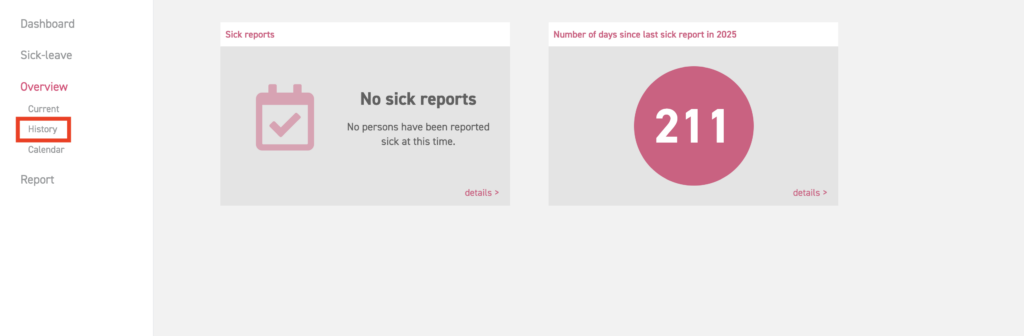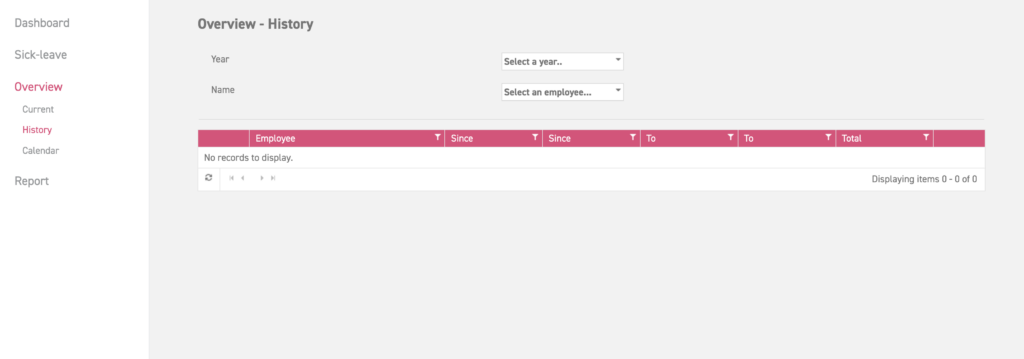View history of sick reports
How can you see the history of sick reports of one or more employee(s)?
To view this history, go to ‘Sick Leave ‘ ⇒ ‘Overview’ ⇒ ‘History’. Select the year of which you wish to see the sick reports.
If no specific employee is selected, all sick reports for the year will be displayed. To view sick reports for an individual employee, please select their name.
To view the details of a particular sick report, click the earmarked page icon located to the left of the employee’s name.