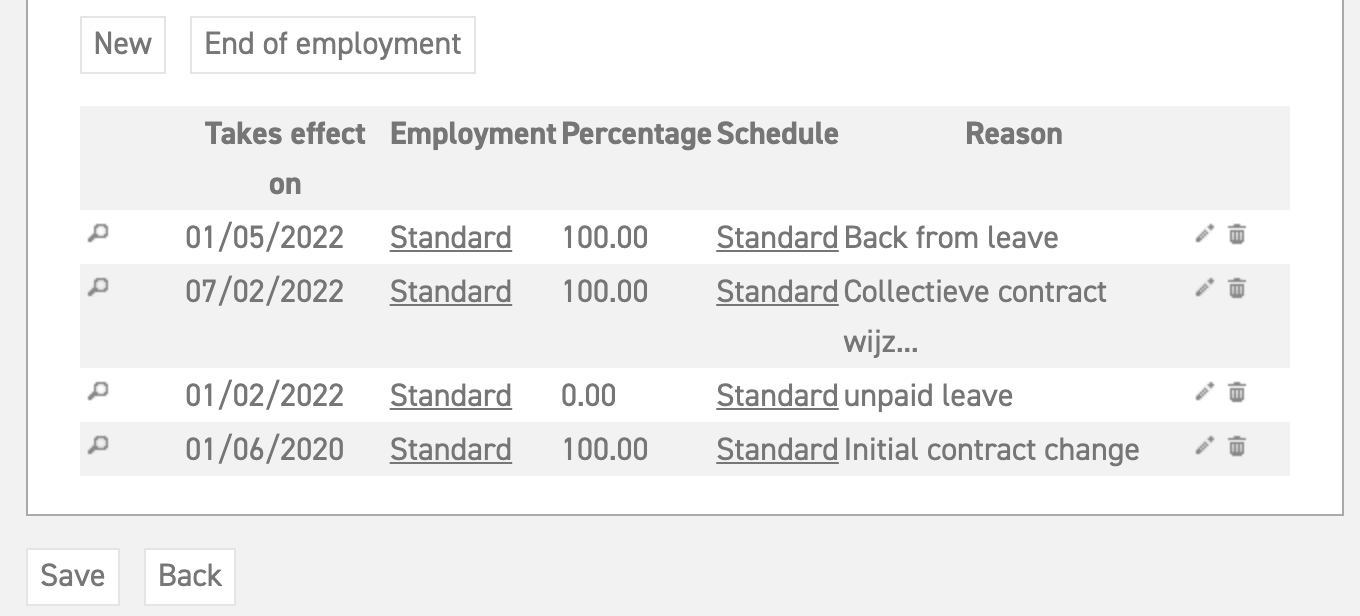Click here to read more about changing a contract.
Click here to read more about how to end an employee’s contract.
Click here to read more about contract rules in employments.
Unpaid leave
In the case of unpaid leave, it is important that no leave balance will be deducted, but also that no leave balance will be accumulated.
For the period during which no, or less, leave balance will be accumulated, the most convenient option is to create a new contract rule. It basically means that an employee will not be employed for a while. Of course, this is not literally the case, because the employee is still employed at your company, but the end result is the same.
Therefore, to apply unpaid leave for an employee, the best option is to create a new contract rule. This can be done via ‘Settings (gear icon top right)’ ⇒ ‘Users’ ⇒ ‘Overview’ in the menu on the left. Look for the employee in question in the overview and then select the pencil icon next to the employee’s name. By selecting ‘new’ at the bottom of the screen, you can create a new contract rule. For this new contract rule, you should fill in the exact same data as for the current contract rule, with the exception of the percentage of the employment, which will have to be 0%. If you already know the end date of the period of unpaid leave, add another contract rule from the date on which the employee will be back. The data in this contract rule will be completely identical to the data from the original contract rule, from before the unpaid leave started.
Thus, for an employee who takes unpaid leave for three months, from the first of February onwards, the employment would look like this:
You can see here that the contract rule is interrupted by another contract rule which has a 0% work percentage for three months, after which the contract continues like it was before. No leave balance will be used during this interruption, and no leave balance is accumulated during this period either.
Click here to read more about changing a contract.
Click here to read more about how to end an employee’s contract.
Click here to read more about contract rules in employments.