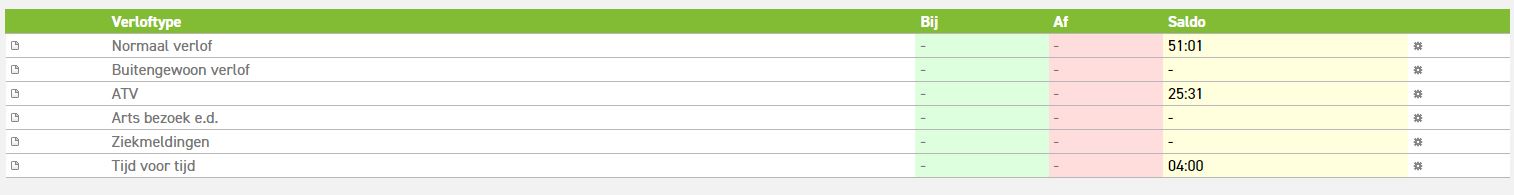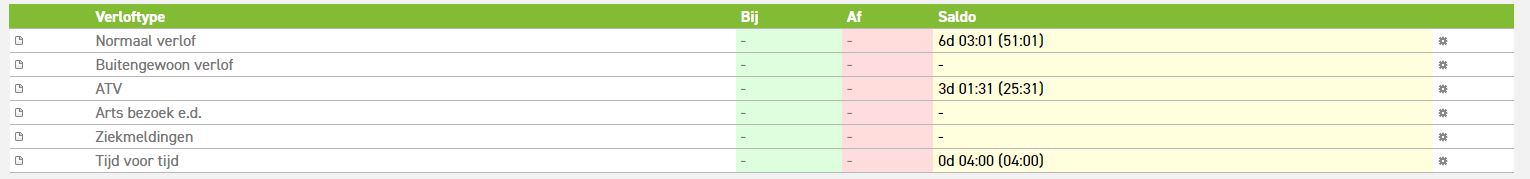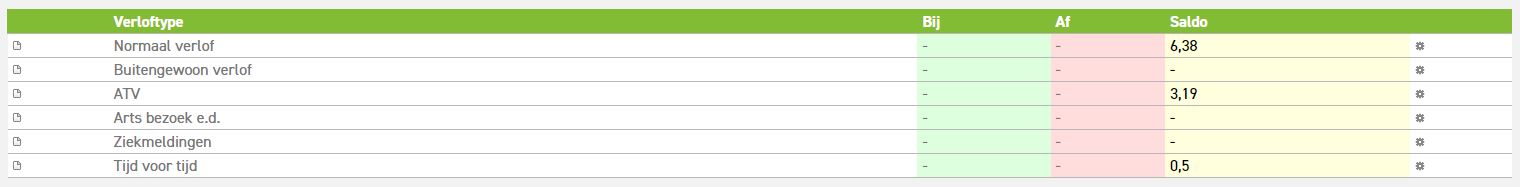Calculate time notation
The balance in the system can be shown in several ways (see images). A clear distinction is made between time notation (hours and/or days) and decimals. This distinction is made clear by the colon symbol ( : ) to show time, and a full stop ( . ) for decimals. When a full stop is used to show balance, it means that the balance has not yet been converted to the time standard, in minutes or hours. See examples of the calculation below:
Simple example:
Mr. Smith has a leave balance of 57.50.
This means that he still has 57.50 hours of leave.
It is clear that there are 57 whole hours there, but what does 0.50 minutes mean?
This can be calculated quite quickly, because 0.50 is an easy number to work with.
–> .50 = 0.5 decimals; to convert this to minutes, multiply 0.5 by 60 minutes(0.5 x 60 = 30 minutes).
To check whether this is correct, divide 30 minutes by 60 minutes (30 / 60 = 0.50 decimals).
Thus, Mr. Smith still has 57 hours and 30 minutes of leave.
In time notation, this will be shown as 57:30.
Advanced example:
Mrs. Johnson has a leave balance of 23.58.
This means that she still has 23.58 hours of leave.
It is clear that there are 23 whole hours there, but what does 0.58 minutes mean?
This number is more challenging than 0.50, but it can be calculated in exactly the same way as the ‘simple’ example above.
–> .58 = 0.58 decimals; to convert this to minutes, multiply 0.58 by 60 minutes (0.58 x 60 = 35 minutes).
To check whether this is correct, divide 35 minutes by 60 minutes (35 / 60 = 0.58 decimals).
Thus, Mrs. Johnson still has 23 hours and 35 minutes of leave.
In time notation, this will be shown as 23:35.
Different ways of showing balance in balance summary
The way in which the balance is shown in the balance summary can be altered by an admin in the system settings: ‘Settings (gear icon top right)’ ⇒ ‘System’ ⇒ ‘General’
Balance in ‘days’
Balance in ‘hours’
Balance in ‘days and hours’
Balance in ‘decimals’