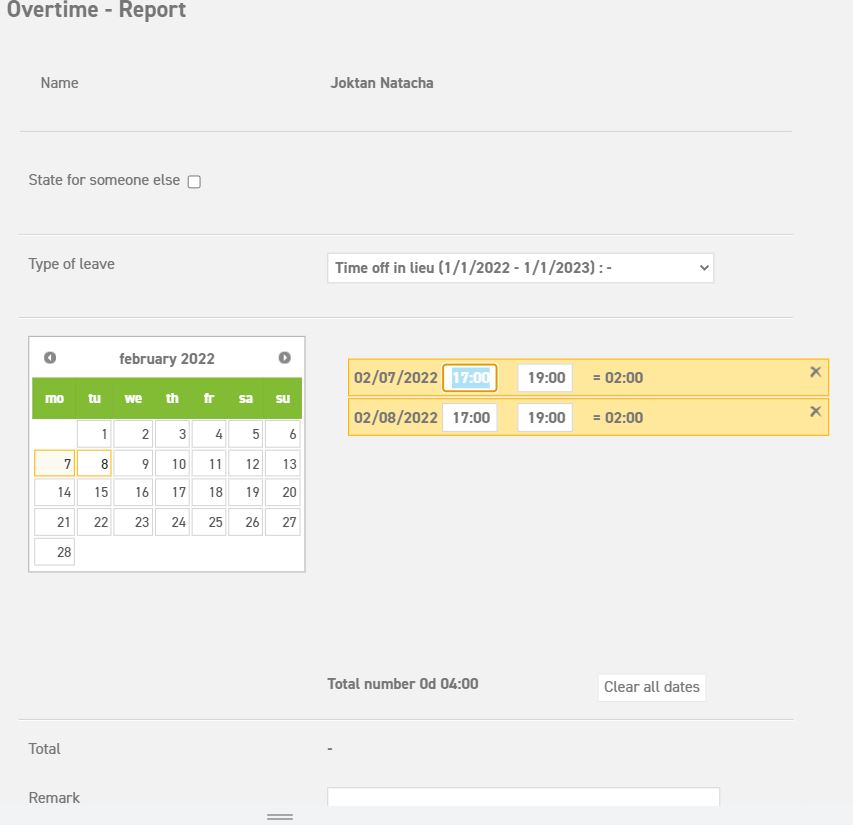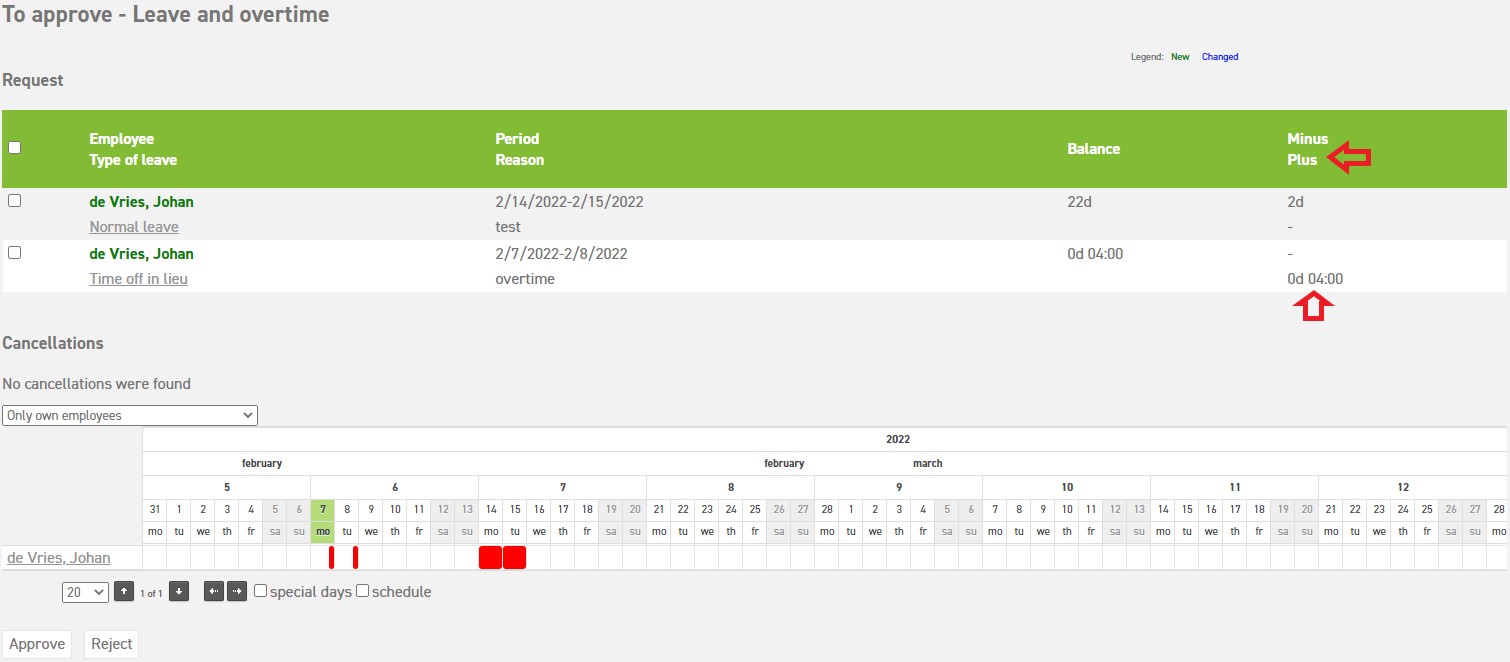Stating overtime
Stating overtime can be done in the same way as requesting leave. Read about stating overtime here.
As a manager, it is also possible to state overtime for someone else. To do this, check the ‘State for someone else’ box, and then select the employee in question. When you select a day in the calendar, the system will use the schedule of the selected employee to predict the start time of the overtime.
Assess overtime requests
Assessing overtime requests can be done in the same way as assessing leave requests. The only difference is that in the case of an overtime request, balance gets added instead of deducted. See the image below: