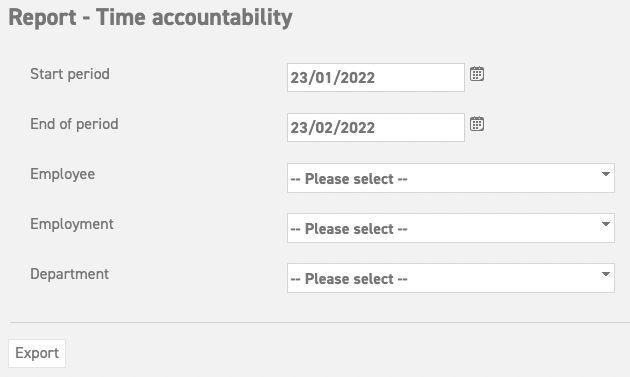Click here to read more about reportage possibilities for managers.
Click here to read more about reportage possibilities for administrators.
Time accountability report
The time sheet report creates a CSV-file (Comma Separated Value) of the time period you wish to see the report of, which includes all balance adaptations that were carried out. This type of file can be opened using Microsoft Excel. To request this report, go to ‘Time registration (top of the page)’ ⇒ ‘Report’ ⇒ ‘Time accountability’. The following screen will appear:
- Start period: Fill in the start date of the period for which you want to request the report. Use the calendar icon to select a date in the calendar.
- End of period: Fill in the end date of the period for which you want to request the report. Use the calendar icon to select a date in the calendar.
- Employee: Select the employee for which you want to create a time sheet report. If you want all employees to be shown in the report, leave choice menu at — please select –.
- Employment: Select the employment of which the employees should be shown in the report.
- Department: Select the department of which the employees should be shown in the report.
Click here to read more about reportage possibilities for managers.
Click here to read more about reportage possibilities for administrators.