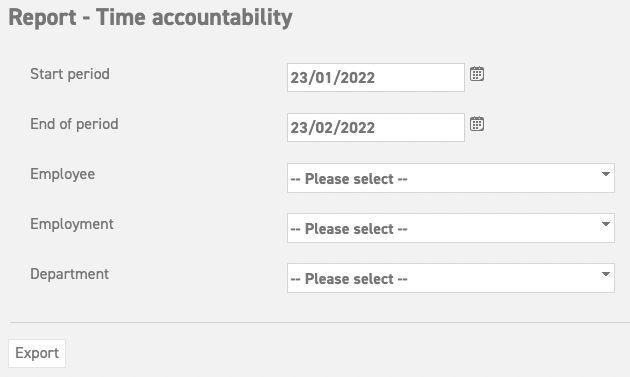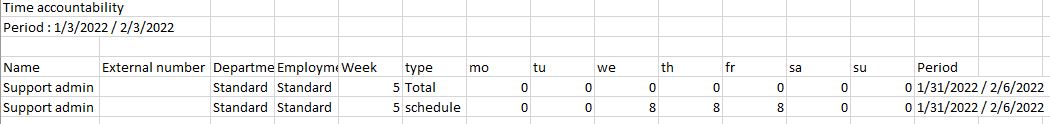Click here to read more about reportage possibilities for managers.
Click here to read more about reportage possibilities for administrators.
Time accountability report
Through the time accountability report, an overview can be generated of the time sheets of all employees at the same time. At the end of the year, it may be necessary to create a report for a year review or accountant. The time accountability report can be created by going to ‘Time registration (top of the page)’ ⇒ ‘Report’ ⇒ ‘Time accountability’.
As soon as you have entered all the necessary filters, select export. The ‘Export’ button will download the report, after which you can open the file in MS Excel, or send the file to someone.
Above is an example of an exported time accountability report. At the top are the different headings such as Name, Request amount, etc.
Name: This is the name of the employee.
Request amount: This is requested number of hours the employee submitted.
Approved amount: This is the approved amount.
Approved by: This is the person who approved the time sheet.
Remark: If a remark was added to the time sheet, it can be found here.
Click here to read more about reportage possibilities for managers.
Click here to read more about reportage possibilities for administrators.