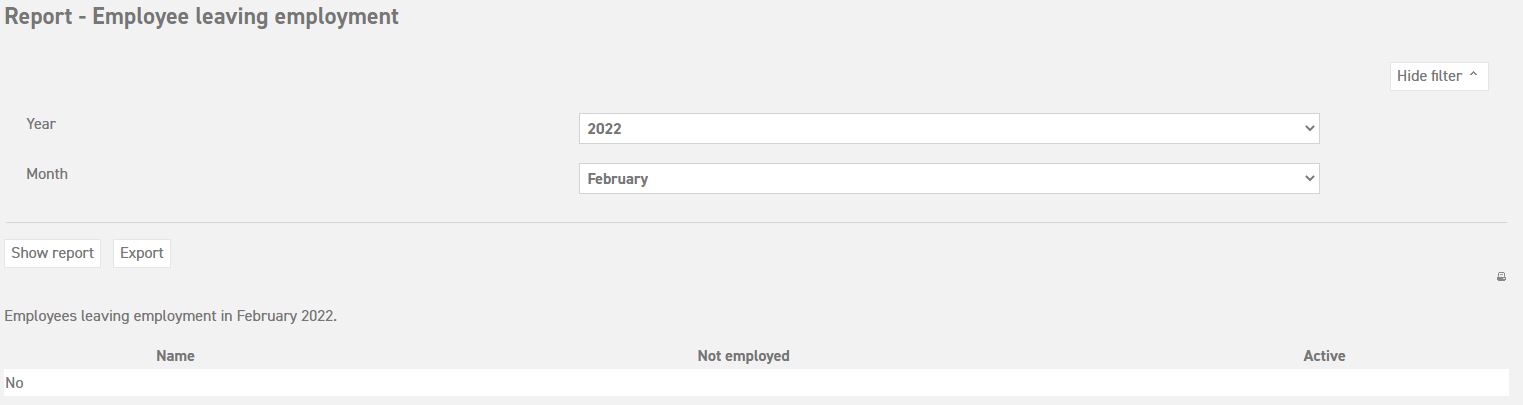Click here to read more about reportage possibilities for managers.
Click here to read more about reportage possibilities for administrators.
Employee leaving employment report
If you want to know which employees are leaving employment, and in which month this will happen, you can create a report of this data via ‘Settings (gear icon top right) ‘Report’ ⇒ ‘Employee leaving employment’.
Enter the year and month here, and select ‘Show report’.
The employees that are shown here are to leave employment in that year and month.
Click here to read more about reportage possibilities for managers.
Click here to read more about reportage possibilities for administrators.