Click here to learn more about changing contract rules.
Click here to learn more about contract rules in employments.
How do you calculate the right (part-time) percentage for a contract rule?
At the ‘percentage’ text box of the employment tab (in the edit employee screen), you need to fill out at which percentage the employee will be working as compared to full-time employees. Read more about calculating this percentage below.
Full-time employees will be entitled the full number of leave days as stipulated in their employment. Therefore, you should fill in 100% for full-time employees.
For part-time employees, this is slightly more complicated. The following steps will allow you to calculate the correct percentage.
- Check which employment the employee is linked to via the edit employee screen.
- Check the number of hours in a work week as stipulated in the employment. To do this, go to ‘Settings (gear icon top right)’ ⇒ ‘Master data’ ⇒ ‘Employments’ and select the pencil icon next to the employment (which you have determined in step one).
- This screen shows the number of hours at ‘hours per week’. This is the number that will be used to calculate the percentage..
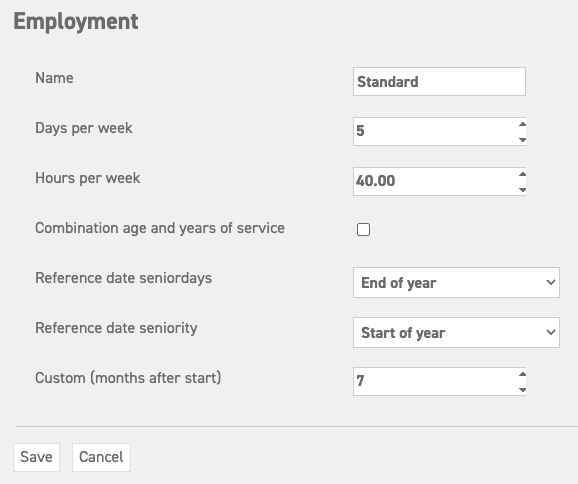
- Determine the number of hours a week the part-time employee will be working.
- Divide the number of working hours by the number of hours in a full-time work week, and multiply this by 100.
For example: a full-time work week is in this case 40 hours, but Corinne will be working 34 hours. The calculation will then be: (34/40) * 100 = 85%. This number should be filled in at percentage employment.
Click here to learn more about changing contract rules.
Click here to learn more about contract rules in employments.
