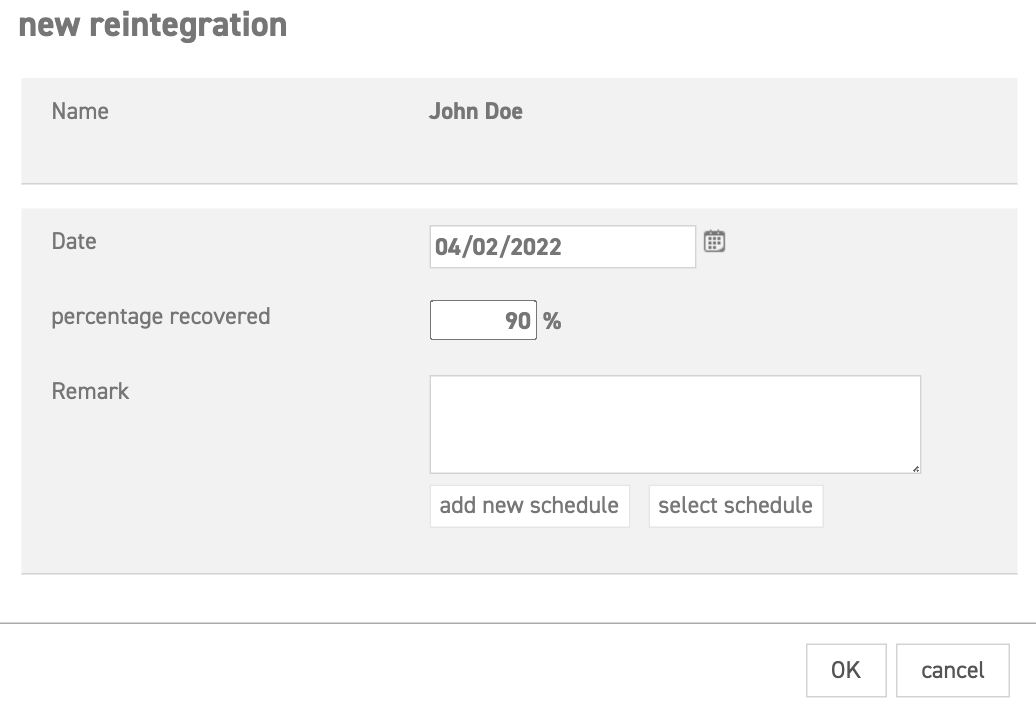For each period of partial sick leave, it is possible to give the employee a different schedule. When employees are registered as partially recovered, you can link a schedule to them in two different ways.
- Add a new schedule: Select this option if the schedule is not yet available through ‘Settings (Gear icon top right)’ ⇒ ‘Master data’ ⇒ ‘Schedules’. You can then create a schedule for the employee which is completely tailored for the period of partial sick leave.
- Select schedule: Select this option if the new/temporary schedule for this employee corresponds with an existing schedule in the list under ‘Settings (Gear icon top right)’ ⇒ ‘Master data’ ⇒ ‘Schedules’.
When in doubt about the schedule, it is best to check it through the contract rules in the edit employee screen of the employee.