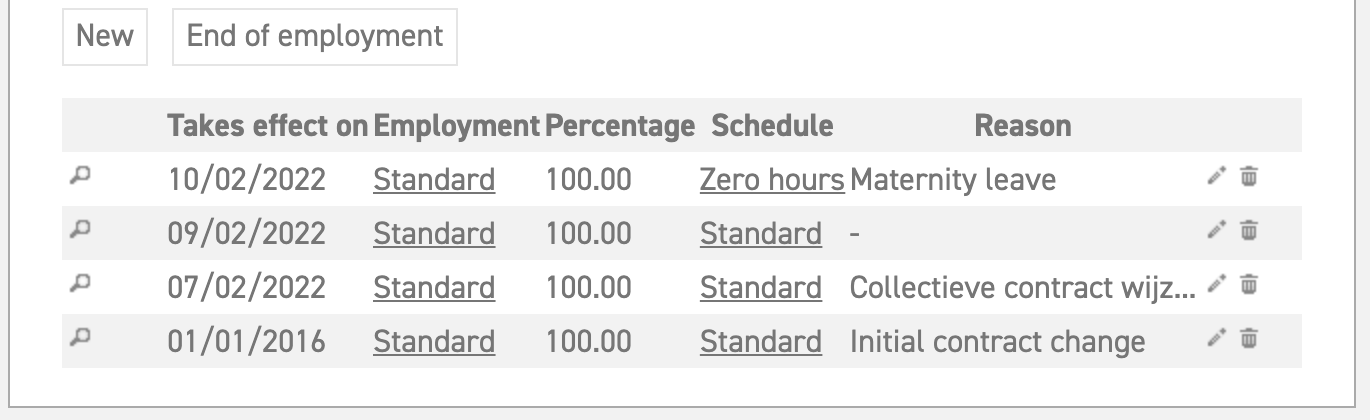Click here to read more about contract rules in employments.
Click here to read more about changing a contract.
Click here to read more about parental leave.
Maternity leave
In this article you will find an explanation about planning maternity leave for an employee during a certain period.
The most important feature of maternity leave is that the employee will keep the leave build-up over the duration of her leave, in the same way as before she went on leave. This is where maternity leave differs from parental leave. The best way to apply this is by keeping the employment and the percentage the same, and only adapt the schedule for the duration of this period.
In order to apply this type of leave, you must create two new contract rules to the edit employee screen. One contract rule to start the maternity leave, and another to end the maternity leave.
Attention! If you should ever need to change a contract, you should always add a new contract rule instead of editing or deleting one! – When you change a contract rule, the change will influence the entire period for which the contract rule applies. This could then also have a retroactive effect if the contract rule started in the past!
Editing the contract
In the screen below, you can edit a contract by adding a new contract rule. Do this by selecting the ‘new’ option.
After you have selected ‘New’, the following screen will appear:
You will see a number of options appear. Depending on what you need to change in the contract, you can apply one or more changes:
- Takes effect on; fill in the starting date of the maternity leave, meaning that the changes below will take effect on the selected date.
- Employment: This will remain the same in the case of maternity leave. Select the same employment as the one already applicable to the employee before the maternity leave.
- Schedule; Change the schedule to a zero hours schedule, so that the employee will no longer be on the schedule. This is a schedule characteristically used for maternity leave.
* A zero hours schedule can be created via ‘Settings (gear icon top right)’ ⇒ ‘Master data’ ⇒ ‘Schedules’ ⇒ ‘Insert’. Call this schedule ‘zero hours’ and make sure that the week detail is completely empty (see example below);
- Percentage; Enter the percentage for the at which the employee will work here. This means that you should enter the same percentage as the one that was already applicable to the employee before the maternity leave. The percentage applies to the employment. The number of leave days will be calculated using the employment and the percentage the employee will be working. Since the employee will keep the build-up of leave days in her maternity leave, it is important to leave the percentage (as well as the employment) the same as in the original contract rule.
- Reason; the reason for the contract change can be entered here, for example: Maternity leave.
Do not forget to select ‘save’ when you are done; the employment has now been changed.
Finally, you should apply the original contract rule again like it was before the employee took maternity leave to set the period of leave. The contract rules should look something like this:
Click here to read more about contract rules in employments.