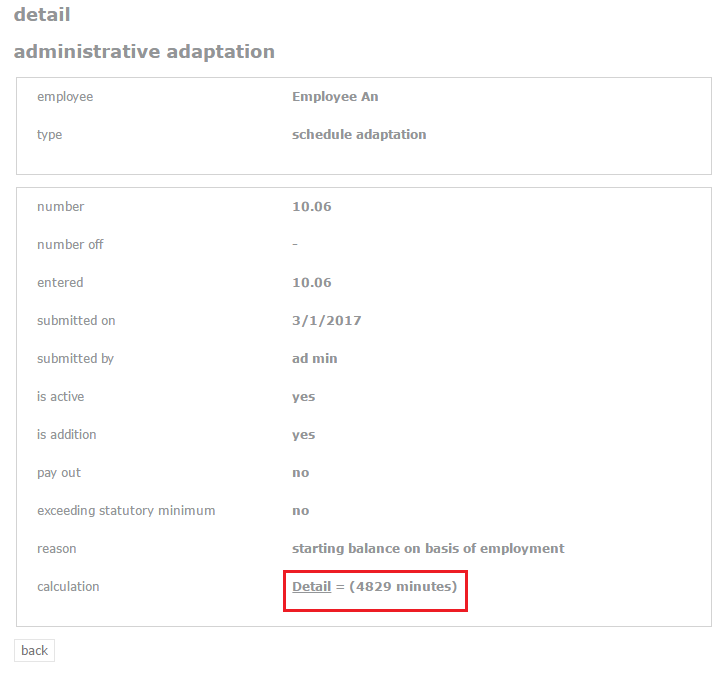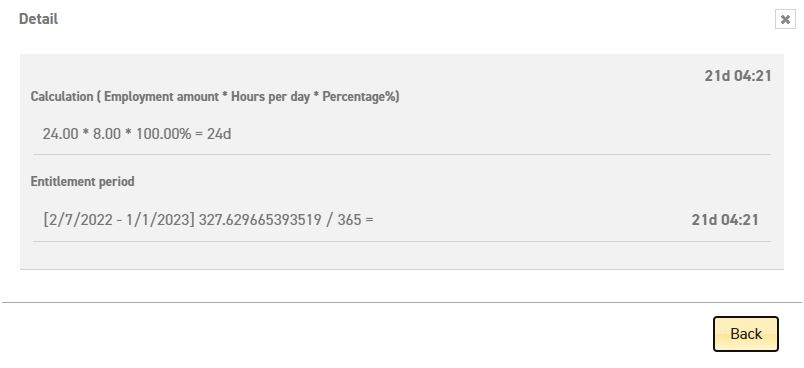Calculation of balance
Read here how your leave balance was calculated as stipulated in your employment.
Employees as well as managers can view the calculation of the leave balance of an employee. This calculation shows you how the total leave balance was constructed as stipulated in the employment, and which factors have been taken into account in the process.
To view this calculation, go to the employee balance summary (Leavedays ⇒ Overview ⇒ Employee balances). Select the type of leave of which you wish to see the calculation. This screen shows a list of schedule adaptations, with their respective balance behind it. Select the detail (![]() icon) of the schedule adaptation. The data concerning this schedule adaptation is shown on the screen that appears. The calculation total can be found at the bottom of the screen.
icon) of the schedule adaptation. The data concerning this schedule adaptation is shown on the screen that appears. The calculation total can be found at the bottom of the screen.
Select ‘detail’, and you can see that the calculation is divided up into individual steps which have been calculated separately. Below you can see an example of the detail screen of a leave entitlement calculation:
Calculation; Firstly, a calculation of the number of hours is shown. The first number in the calculation is the number of leave days the employee is entitled to according to the employment. This number is multiplied by the number of hours in a standard work day. This number is then multiplied by the percentage in the employment. The result is the amount of leave the employee is entitled to according to the employment, shown in days and hours.
Entitlement period; Here you can see which period this calculation refers to.
Other factors that could be taken into account in this calculation are senior and seniority days. In the example, senior days are also taken into account. These are calculated according to the age of the employee, as entered into the system.
Year in proportion; Here you can see what proportion the employee worked of the period in question, in a percentage. In the example, the employee was employed during the complete year, so he would receive the full number of senior days. Should an employee leave employment halfway through the year, the percentage here would be: 181/365 = 49.6%.
The system calculates everything down to the minute. This number will then be shown in hours and/or days, depending on your system settings.