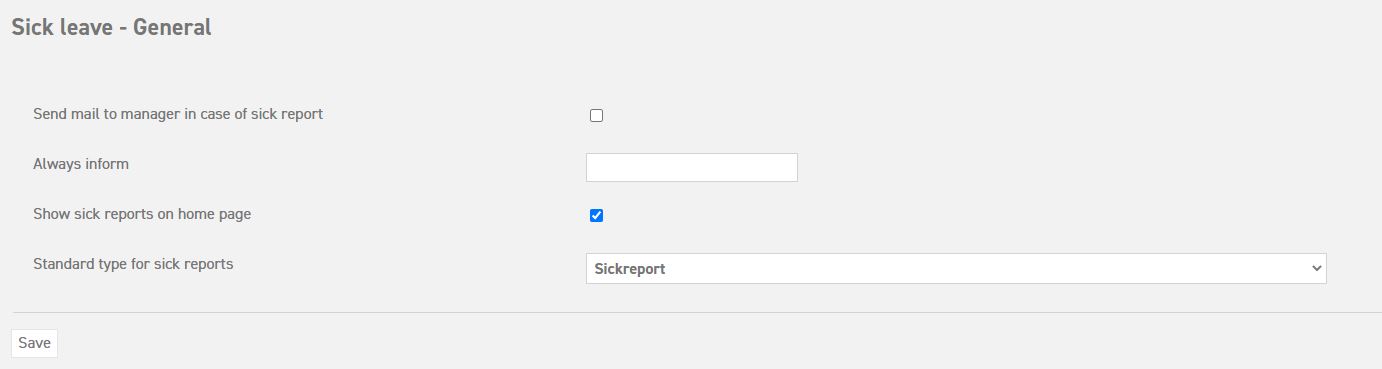Click here to read more about general system settings.
Click here to read more about supplementary options.
Click here to read more about type of leave links options.
Sick reports
All options under the tab ‘Sick leave’. Attention! This tab is only visible when the module sick leave has been activated.
Send mail to manager in case of sick leave
This option, when turned on, sends an email to the manager when a sick report is added to the system. In this case, it will send an email to the manager linked to the employee. If necessary, you can look up who this is in the edit employee screen.
Always inform
In this text box, you can fill in one or more email address(es) to which an email should be sent each time a sick report is added to the system. This could be convenient, for instance if a certain HR employee is in charge of managing all sick reports, or if you work with a company doctor.
Show sick reports on home page
When this option is turned on, a list of the employees who have been reported sick will be shown on the home page of all users.
Click here to read more about general system settings.