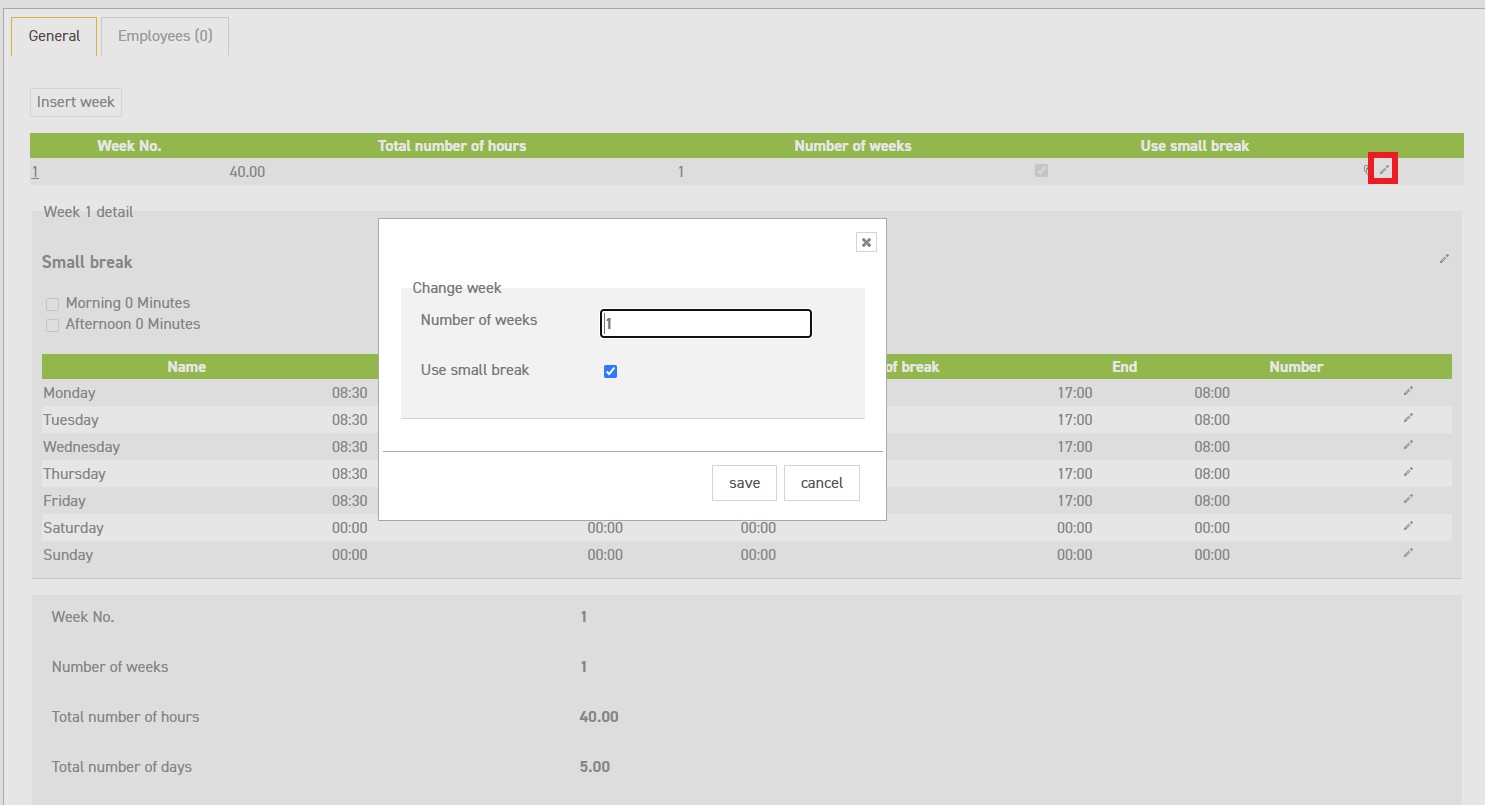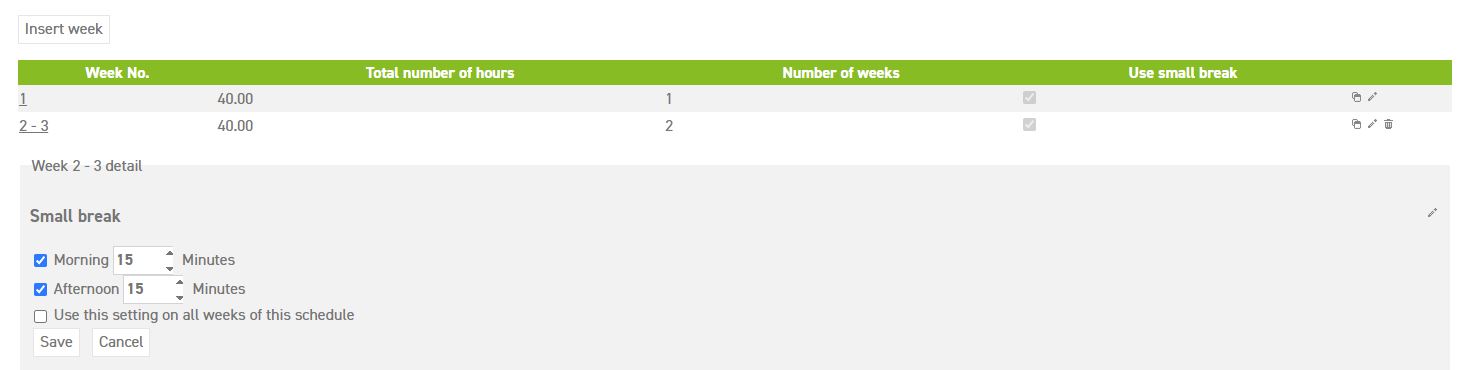Click here to read more about schedules.
Add small breaks to the schedule
When your company uses one or two small (coffee) breaks, it is possible for an administrator to add these to the schedule. This way, the times of the small breaks will not be deducted from the balance when leave is taken.
Upon making or adapting a schedule, check the box for ‘Use small break’.
Select ‘Save’. Then select the pencil icon to add a small break to the morning or the afternoon of the day, and fill in the duration in minutes.
For instance, you could chose to only add one small break to the schedule, either in the morning or in the afternoon. Both is also possible.
Don’t forget to check to check the box to ‘Use this setting on all weeks of this schedule’, in case this schedule includes multiple weeks. An example of such a schedule is where the odd weeks follow a different schedule than the even weeks. Read more about schedules of multiple weeks here.
When a leave request is made, the duration of the small breaks is taken into account. Employees can then choose whether they want the small breaks to be included in their leave request.