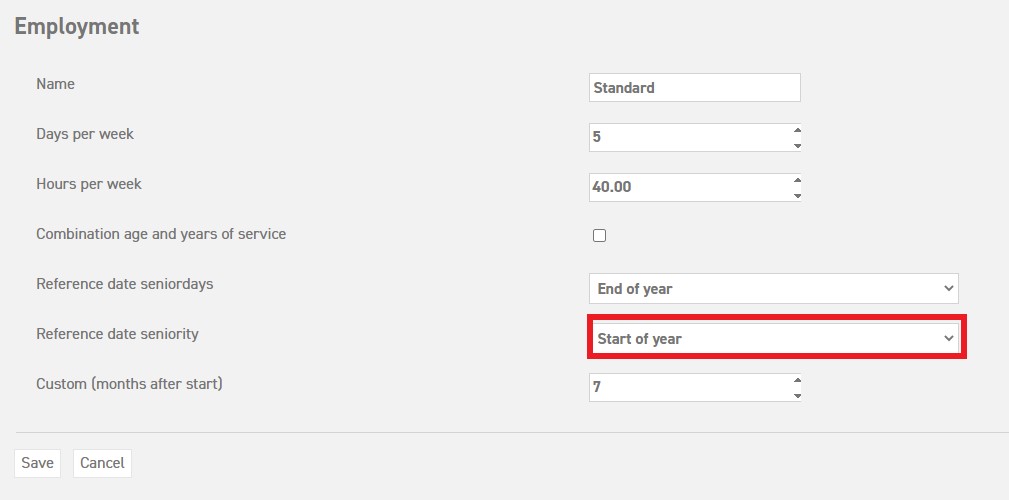Click here to read more about senior days.
Click here to read more about employments.
What are seniority days?
Seniority days are extra leave days that are entitled to employees based on the years of service to your company. This could mean for example that an employee who has worked at your company for more than 5 years receives an extra leave day.
Just like senior days (extra leave days based on one’s age), there is a reference date that determines whether you qualify for the extra days.
Reference date:
- Start of year; at the start of the fiscal year, you have to be employed at least the set number of years to qualify for the corresponding seniority days.
- End of year; at the end of the fiscal year, you have to be employed at least the set number of years to qualify for the corresponding seniority days.
- Custom; the administrator chooses a day and month of the year, to count as the reference date to determine whether the employee is employed long enough to qualify for seniority days.
- Proportional; reference date is based on the day that you started your employment. The seniority days are pro rato (date is in proportion to the time of the year)
- Cut off; on the date that you started your employment you will receive the seniority days in full (not pro-rato).
An example
An employee has entered your company on February 1st, 1990 (1/2/1990), and you want to entitle new leave days to him on 1/1/2015. The employment requires the employee to be employed for 15 years before seniority days are entitled to him.
If you select start of year, then the employee will not receive any of the seniority days, because at the specific reference date (which is the start of the fiscal year), the employee has not yet crossed the 15-years-of-work line, but only 14 years and 11 months.
However, if you select end of year, the employee will receive the extra seniority days, because on the date of the end of the fiscal year (31/12/2015) the employee has worked for the company for 15 years and 11 months. Note, the entitled seniority days will already be usable from the start of the same fiscal year. The reference date is not the date oh which you receive the days, but merely a date to pinpoint whether the employee qualifies for these extra days.
When you’re using the custom option, you can enter any given day and month as a reference date. The system will look at this specific date and determines whether the employee qualifies for the seniority days. The employee that started employment on 1/2/1990 shall receive seniority days if the “custom” reference date is set on 15/2/2015, since the employee has worked for the company for more than 15 years on the fifteenth of February. However, if the reference date is set on 15/1/2015, then the employee will not receive seniority days.
The proportional option means that the seniority days are entitled in proportion, based on the day and month of the employee’s starting date. For instance, this same employee who started working for your company on 1/2/1990, will receive extra leave days in proportion to the time of the year. This will result in about 11/12th of the seniority days. If the system also entitles seniority days for the years up to the 15 limit, then the employee will receive 1/12th of these extra days. Imagine an employee with a start of employment date on 1/7/1990. This employee would receive extra days based on the seniority 15 year limit on July 1st 2015. Proportionally this would mean that 6/12th of the seniority days is based on “before 15” and 6/12th is based on the seniority limit “from 15”.
Cut off reference is similar to the “proportional”, in the sense that it is based on the starting date of the employee. However, the difference is that the “cut off” reference is not in proportion (not pro-rato). This means that the employee only qualifies for the seniority days if the reference date is made. If the employee quits before reaching the reference date, no seniority days are entitled. So if the employee from the example still works for your company on 1/2/2015, all of the seniority days are entitled. However, if the employee stops working before the reference date (for example 20/1/2015) no extra leave days will be given to the employee, because the reference date has not been reached.
The last two reference date options are significantly different from the other three, because the “start of employment” date is considered in these cases. In the case of “cut off”, no seniority days will be entitled to an employee when s/he leaves the company before the reference date. But as soon as the reference date is reached, all of the seniority days will be entitled to the employee.
The seniority days are not entitled on the specific reference dates themselves. All leave days are entitled at the start of the fiscal year. It would lead to too much confusion if the calculation of senior days, seniority days, and standard entitlement according to Dutch legislation of 2012, has to be separated. Every employee will see the exact number of seniority days that s/he will receive that year. In the case of “cut off”, this would imply that if the employee stops working for the company before reaching the reference date, the seniority days will be taken off of the employee’s balance automatically.
Set / change the reference date
The reference date for seniority days does not have to be the same for the entire company. It depends on the employment. In order to change the reference date, go to ‘Settings (gear icon top right) ⇒ ‘Master data’ ⇒ ‘Employments’ in the menu on the left. Then select the little pencil next to the employment in question. Here you can select one of the options in the drop-down for “reference date seniority days”. If you choose the option “custom”, please enter a number between 2-11 in the box behind “custom (months after start)”. These numbers represent the months of the year.