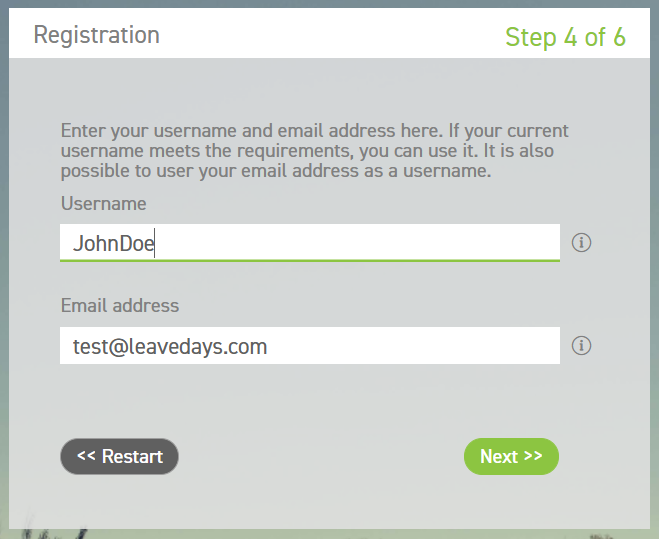Step 4:
In this step, you can enter your (new) username and email address. You can use the same username as your current username, provided that it meets the requirements. The username should contain at least 6 characters, and must be unique within the administration. When you have successfully registered, this username will be linked your existing account for LeaveDays.
Attention! Take special care in filling out your email address. The confirmation link to finish this registration will be sent to this email address, as well as all notifications sent through LeaveDays.
You can change your email address and your username in your profile once you are logged in.
Select “Next” to continue the registration, or select “Restart” to start from the beginning. Attention! When you select “Restart”, the data you have entered until now will not be saved.
Click here to go back to the explanation of Step 1.
Click here for an explanation of Step 5.
Click here for an overview of the Registration Assistant support pages.