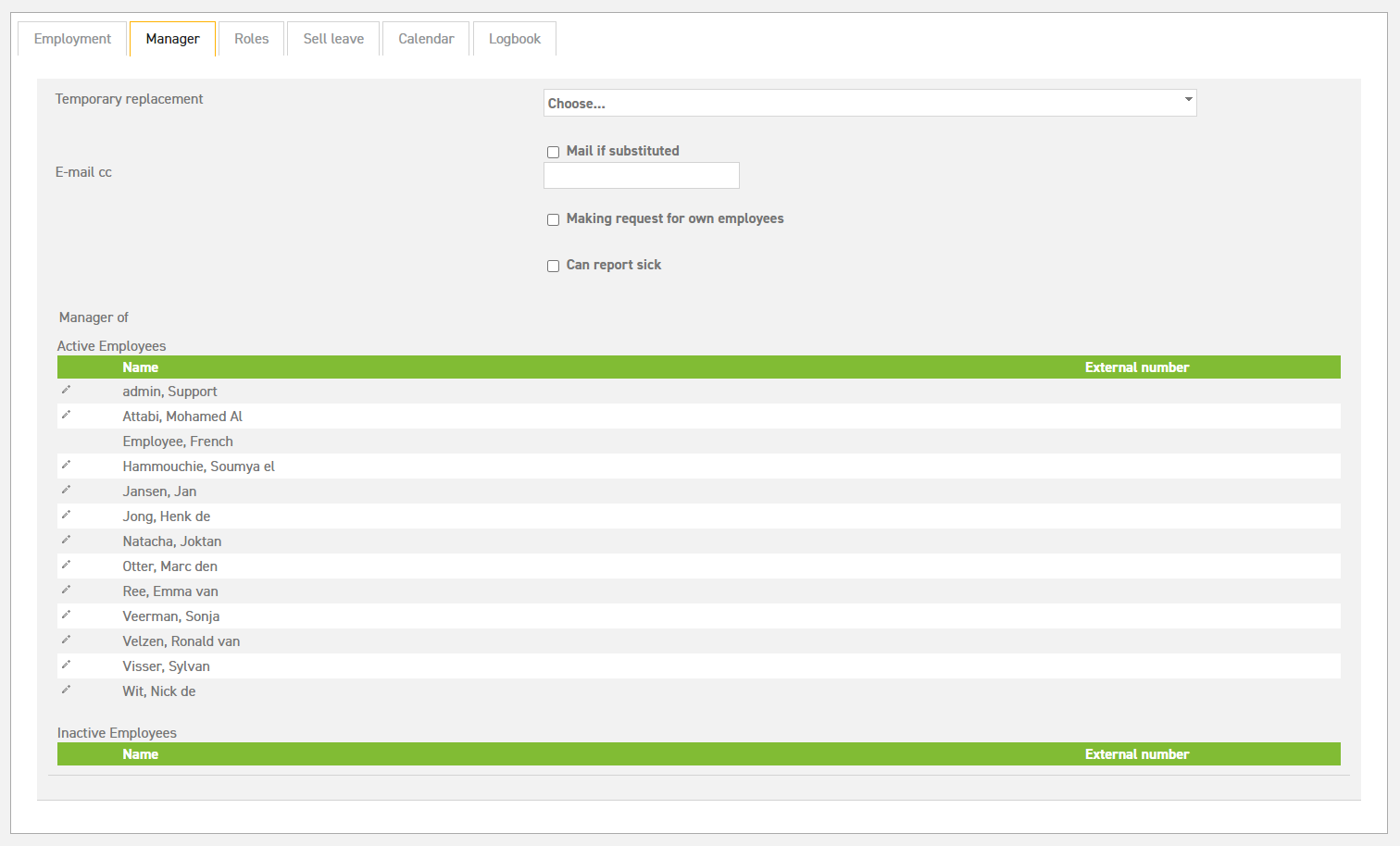If you’re a manager, read how to appoint your own replacement here.
Temporary replacement of a manager
In case a manager is absent due to illness or leave, this person will not be able to carry out his/her Leavedays duties. This issue can be solved by appointing a temporary replacement for this person. This can be accomplished in two ways. Managers themselves can apply this change, as well as users with the role of administrator.
- Manager: Read about how to appoint a temporary replacement as a manager here.
- Administrator: A user with the administrator role can also appoint a temporary replacement for a manager. This is convenient, especially in cases where the manager in question is already absent, and not able to appoint a replacement his/herself. Go to the edit employee screen of the manager in question and select the manager tab.
Select the manager who will be taking over the absent manager’s duties in the drop-down bar next to ‘temporary replacement’.
When you check the option ‘mail if substituted’, the original manager will still receive emails of requests and such. This way, the absent manager can still stay up to date.
Finally, select ‘save’.
Attention!
- When you turn this option on, all (future) requests directed at the manager in question will be transferred to the replacement.
- This change will remain active until you change it back in the system.
If you’re a manager, read how to appoint your own replacement here.