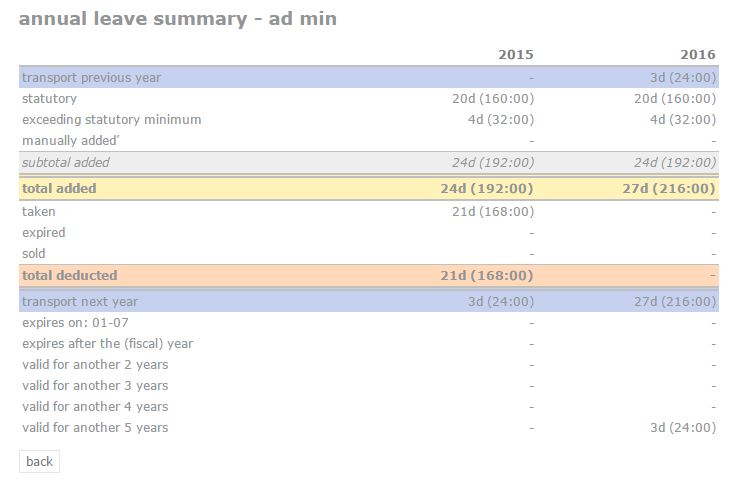Annual leave summary
The annual leave summary shows an overview of the division and usage of the balance of an employee. This overview is only available when your company works with the Dutch vacation legislation as of 2012. The leave summary will show several matters, including statutory leave which is awarded annually, leave exceeding the statutory minimum, manually added leave, taken leave, and the expiration date of the leave. If you wish to see the annual leave summary of an employee, go to ‘Settings (gear icon top right)’ ⇒ ‘Users’ ⇒ ‘Overview’ and select the user in question. Then select ’employee balance summary’.
When you select the graph icon (shown in red in the picture) the annual leave summary will appear. Here, you can see how the current leave was requested. After selecting the icon, the following screen will appear:
What each section means will be explained here:
- The date at the top shows the year to which this information applies.
- Transport previous year are the remaining hours/days from the previous year which have been carried over to the new year. This number should correspond with the row ‘transport next year’ from the previous year.
- Statutory and exceeding statutory minimum show how many days and hours have been gained this year.
- Manually added refers to balance which was manually added to the employee’s employment. When there is a dash in the row, this means that there were no administrative additions.
- Subtotal added is the total of all the additions that were added this year, including the annually added balance. Thus, this subtotal does not include the transfer from the previous year.
- Total added is a summation of the transfer from the previous year and the subtotal. This is the balance that can be taken up by the employee.
- Taken shows how much leave has been taken until the current time. Any balance adaptations that have been carried out will also be taken into account here.
- Expired is the balance that has come to expire in the current year. This will only be added after the expiration date. At the bottom, you can see how much balance will expire. As soon as the date in question has passed, the balance is moved from ‘expires on: 01-07’ to ‘expired’.
- Sold shows the amount of hours that have been sold. It is not possible to sell more than the amount in the exceeding statutory minimum category.
- Transport next year shows the balance that will be carried over to the next year. It shows the balance that was added minus the balance that was subtracted. It is possible to carry over a negative number.
- Expires on: 01-07 shows how much statutory leave will come to expire on the given date (01-07 in this case) because of exceeds the limit of a year and a half. Make sure to take up these hours before this date because otherwise, they will be lost.
- Expires after the (fiscal) year shows what will expire at the end of the fiscal year. This leave will be lost at the end of the current year.
- Valid for another x years shows the leave exceeding the statutory minimum which is valid for a maximum of five years from 2012 onwards. Each year, the balance will shift to the row above it, and will only disappear when more leave is requested than the statutory minimum in the span of one year. When that happens, the oldest balance will be used first.
The legislation in a nutshell!
This legislation is, in essence, quite simple. There is a statutory part of your leave, and a part exceeding this statutory minimum. The statutory part of the leave equals four times the number of days in a work week, as stipulated in the employee’s contract. The remaining part of the leave to which the employee is entitled therefore exceeds the statutory minimum. Thus, an employee who is entitled to 24 leave days each year, and has a five-day work week, gets the following division of leave: 4 times 5 equals 20 days of statutory leave. The remainder is the leave exceeding the statutory minimum, which is four days in this case.
The biggest difference between these two types of leave has to do with the expiry date. The statutory part of the leave will expire a year and a half after it was entitled, on the first of July. The remainder, the part exceeding the statutory minimum, will expire 6 years after it was entitled.
Furthermore, there is one golden rule: the first leave to expire, has to be used first as well.
The complexity of it all resides in the expiration dates. It requires detailed administration and registration. Due to the fact that a couple of years have passed, some employees may have accumulated quite a bit of statutory as well as exceeding statutory leave. This could mean that these employees’ leave is divided into no less than 8 different depositories of leave:
- 1. The statutory part from this year.
- 2. The exceeding statutory minimum part from this year.
- 3. The statutory part from last year, which will expire on the first of July of this year.
- 4. The exceeding statutory minimum part from last year, which will come to expire in 5 years.
- 5. The store containing leave that will remain valid for another 4 years. This is the exceeding statutory minimum part from 2 years ago.
- 6. The store containing leave that will remain valid for another 3 years. This is the exceeding statutory minimum part from 3 years ago.
- 7. The store containing leave that will remain valid for another 2 years. This is the exceeding statutory minimum part from 4 years ago.
- 8. The store containing leave that will remain valid for one more year. This is the exceeding statutory minimum part from 5 years ago.
With the Leavedays application, you can easily, clearly, and automatically manage these depositories. Once these depositories have been ascribed to you employees, nothing can go wrong anymore. The Leavedays is designed to accurately adhere to the legislation.
The system automatically calculates the proportion of statutory leave and leave exceeding the statutory minimum. When leave is requested, the system automatically selects the leave that is first to expire. The complex system will become clear to employees, managers and administrators from the orderly balance summary. This way, it is clear to everyone when the different leave depositories will come to expire.