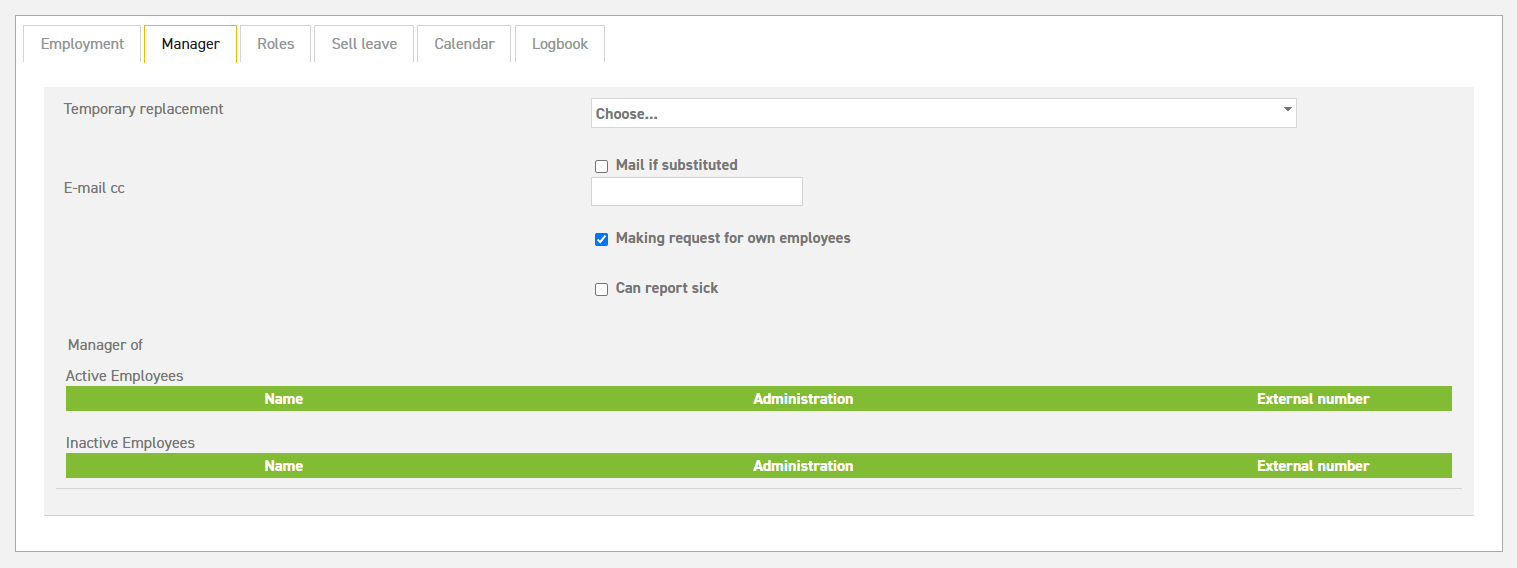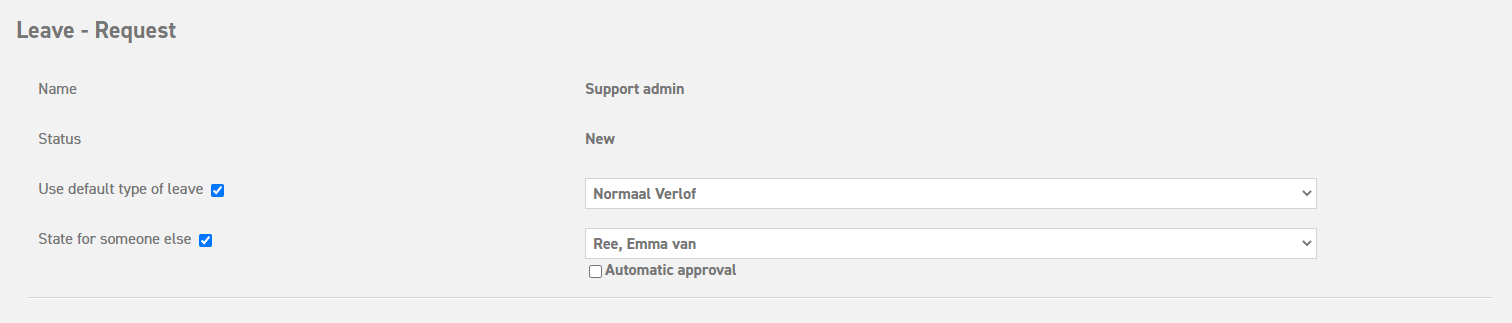Request for someone else
The Leavedays application allows administrators or managers to request leave for someone else, if this is desired. This can be done by going to ‘Leavedays (module at the top)’ ⇒ ‘Leave’ ⇒ ‘Request’, and selecting the option ‘State for someone else’.
The administrator of your company always has the right to make a request for someone else, and to immediately approve it as well. However, the administrator can now choose to share this right with some (or all) of the managers.
If you want to allow the manager to make requests for someone else, go to ‘Settings (gear icon top right)’ ⇒ ‘Users’ ⇒ ‘Overview’, and select the manager in question. Then, go to the “manager” tab, and tick the box that says ‘Making request for own employees’. Do not forget to save the changes.
As soon as the manager signs in and enters the request screen, s/he will see that the option ‘State for someone else’ has been added to the screen.