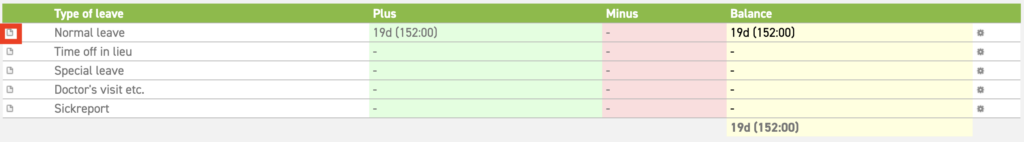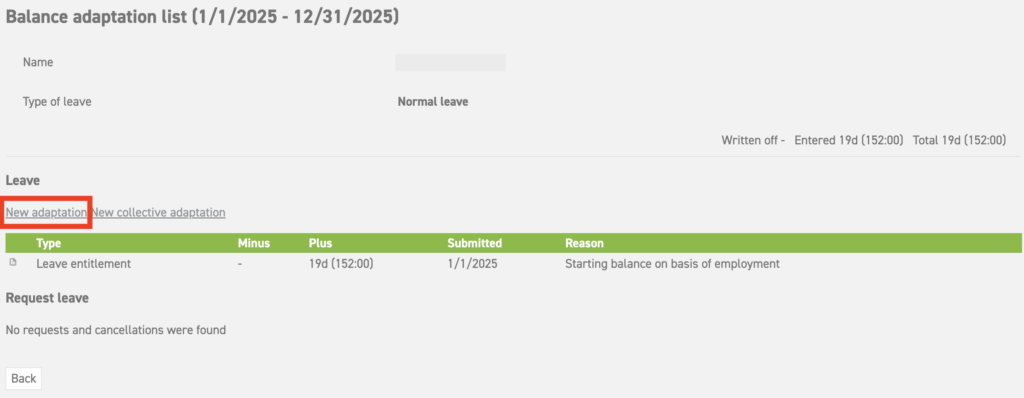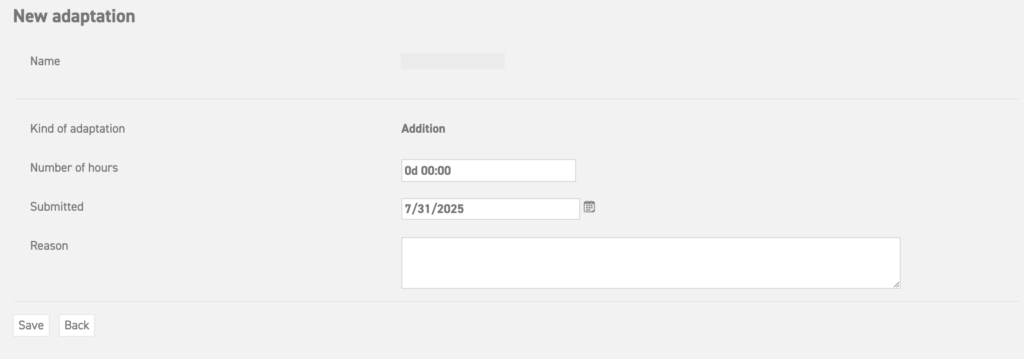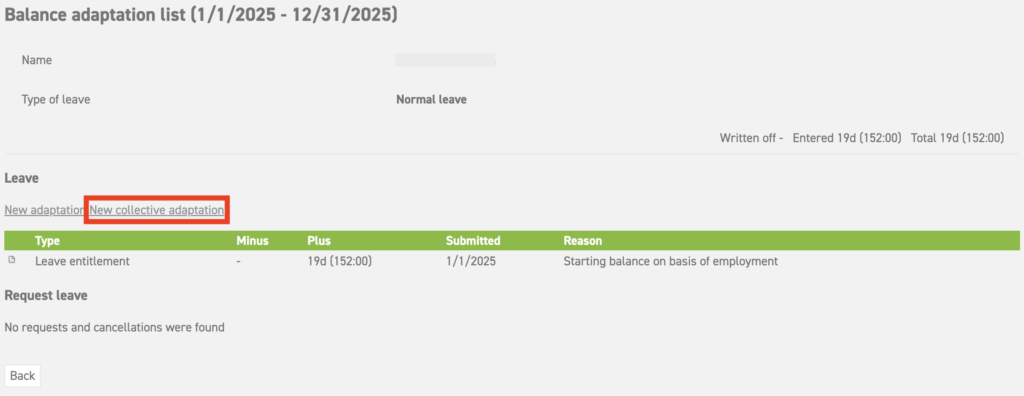What is an administrative adaptation?
An administrative adaptation can be performed by an administrator, for example, to adjust an employee’s leave balance. This may be necessary to prevent an employee from accumulating an excessive balance that would later require deduction, or conversely, to increase the balance if the employee is entitled to additional hours for any reason.
An administrative adaptation is also required when an employee wishes to sell leave, as the corresponding hours must be deducted from their balance.
In addition to administrative adaptations, there are transfer adaptations. These are applied only when it is not necessary to perform a year-end processing adaptation for this type of leave for the employee. In other words, the employee does not have leave from previous years that needs to be carried over to their current balance.
A transfer adaptation involves adding or deducting leave balance from previous years. This type of adjustment is typically required when initially setting up the LeaveDays application or when adding a new employee to the system.
There are three kinds of administrative adaptations:
- Addition adaptation: This adaptation adds balance to the current balance of the employee.
- Deduction adaptation This adaptation causes balance to be deducted from the current balance of the employee.
- Payment adaptation: This adaptation deducts balance from the current balance (exceeding the statutory minimum) of the employee. This adaptation is used when the employee would like to sell part of his leave, which can only be done with the leave that exceeds the statutory minimum.
There are two kinds of transport adaptations:
- Minus transport last year: When the previous year ended with a negative balance, the ‘minus transport adaptation last year’ option can compensate this with the balance of the current year.
- Added transport last year: When the previous year ended with a positive balance, the ‘added transport adaptation last year’ option can add the remaining balance to the current year.
How to carry out an administrative adaptation?
An administrative adaptation can be carried out as follows:
In the menu on the left, go to ‘Overview’ ⇒ ‘Employee balances’.
Select the employee for whom you wish to make an adaptation. An overview of the employee’s leave balance will be displayed. Click the details icon next to the relevant leave type for which the adaptation is required.
In the subsequent screen, select ‘New adaptation’ and choose the appropriate adaptation type.
Enter the number of days and hours for the adaptation. For example, to add 3 days and 4.5 hours, enter the time as 3d 04:30, specifying days and hours separately. Alternatively, you may omit the days and enter only the total hours.
For an 8-hour workday, 3 days and 4.5 hours would be entered as 28:30.
You can now enter hours with a decimal notation. It is no longer necessary to recalculate hours to minutes to make a very specific adaptation;
hours
– If you enter a number without additives for example 14 then 14 hours will be added.
– If you enter a number with a comma for example 4,0 (you can also replace the comma with a period) then 4 hours will be added.
– If you enter a number with a comma for example 4,5 (you can also replace the comma with a period) then 4 and a half hours will be added.
– If you enter a number with a comma for example 4,75 (you can also replace the comma with a period) then 4 hours and three quarters will be added.
days
– If you enter a number with in addition the character d, for example 14d then 14 (schedule) days will be added.
Collective administrative adaptations
If you want to carry out an administrative adaptation for multiple employees (a department, for example, or the whole company), you can make a collective administrative adaptation. This can be done in the same way as a regular administrative adaptation, only in this case it applies to more employees.
To make a collective administrative adaptation, go to ‘Overview’ ⇒ ‘Employee balances’ in the menu on the left. Select an employee for whom (amongst others) you’d like to make an administrative adaptation. When you have selected the type of leave in question, select ‘New collective adaptation’. The same screen as for an individual adaptation will appear. Select the department(s) to which this adaptation will apply. By checking the box ‘Is addition’, you can make sure that the adaptation is an addition. If you leave this box unchecked, the adaptation will be a deduction.
Adaptations will be shown in the balance summary in three ways:
- Administrative adaptation
This always refers to a manual addition or deduction of the balance. The reason is stated there as well. - Leave entitlement
This is the balance which is awarded at the beginning of the year as stipulated in the employment. These adaptations are created/calculated automatically by the system. - Carry over balance
This refers to balance which is transported from previous years, be it positive or negative. This adaptation can be created using the added or minus transport adaptation last year option. - Expired statutory days
This adaptation is only necessary when the 2012 legislation is used in your application. A deduction adaptation is created when part of the leave has expired.